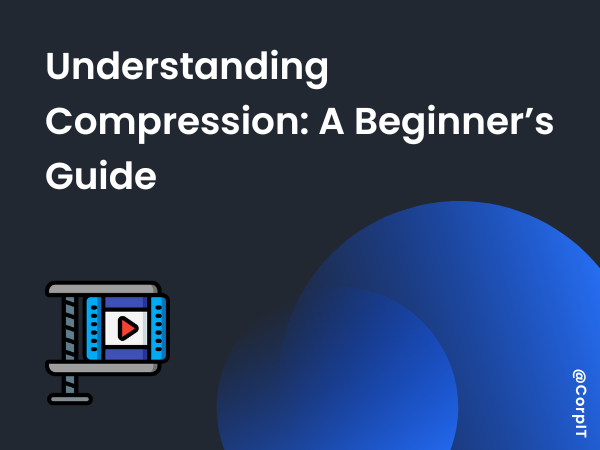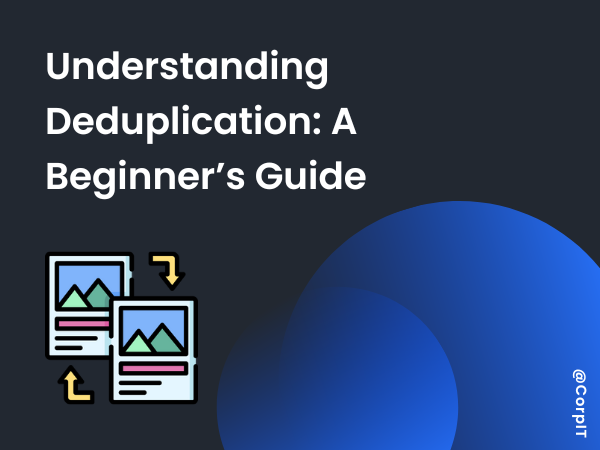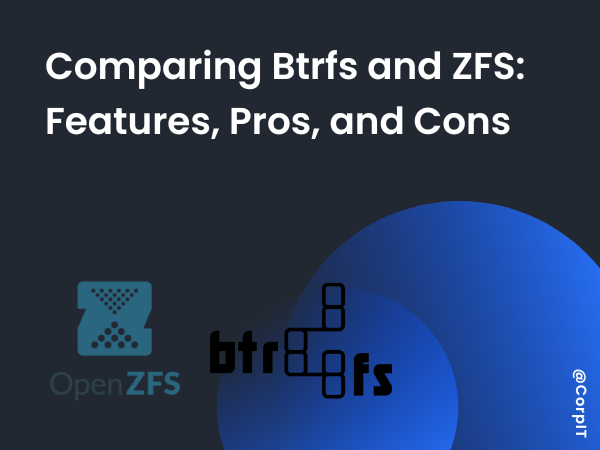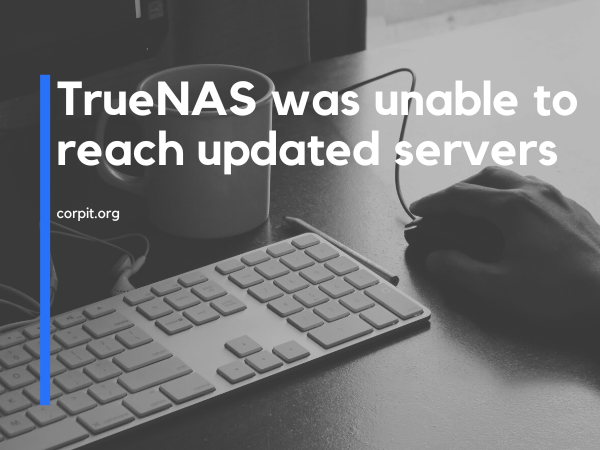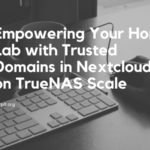In today’s IT world, NAS (Network Attached Storage) and SAN (Storage Area Network) are two popular storage solutions. However, many beginners struggle to understand their differences. This guide will explain NAS vs SAN in simple terms, helping you decide which one suits your needs best.
Table of Contents
NAS vs SAN: What is Network Attached Storage (NAS)?
NAS (Network Attached Storage) is a storage device connected to a network that multiple users can access. It allows data sharing across devices without requiring direct physical connections.
Example of NAS
Imagine your home network—your ISP (Internet Service Provider) supplies internet to a router, which connects to devices like laptops, smartphones, and smart TVs. If you download a movie on your computer but want to watch it on your TV, you would usually transfer it via a USB drive.
With NAS, instead of manually transferring files, you can connect a hard drive to your router and enable network access. This way, you can store the movie on the NAS and stream it directly on any device connected to your home network.
Benefits of NAS
- Easy to set up – No complex configurations required
- No specialized hardware needed – Works with existing networks
- Low maintenance – No dedicated staff required
- Ideal for small to mid-sized businesses – Affordable and efficient
Disadvantages of NAS
- Limited redundancy – No built-in failover protection
- Scalability concerns – Not ideal for growing enterprises
NAS vs SAN: Understanding Storage Area Network (SAN)
SAN (Storage Area Network) is a high-performance storage solution designed for large-scale enterprises. It consists of a dedicated network that interconnects multiple storage devices and servers.
Example of SAN
Consider an enterprise with three storage devices and three network switches arranged in a mesh topology. This setup ensures data redundancy—if one component fails, others continue operating without disruption.
Advantages of SAN
- High redundancy (High Availability) – Ensures minimal downtime
- Best for enterprises – Ideal for businesses requiring large-scale data storage and fast access
Disadvantages of SAN
- Requires dedicated IT staff – Needs expert management
- Expensive – High setup and maintenance costs
[Video]What is NAS and SAN and there advantages and disadvantages?
Conclusion
If you are on a budget and need a simple, efficient storage solution, NAS is the best choice. However, if your priority is high availability, redundancy, and enterprise-level storage, then SAN is the way to go.
By understanding NAS vs SAN differences, you can make an informed decision based on your storage needs.