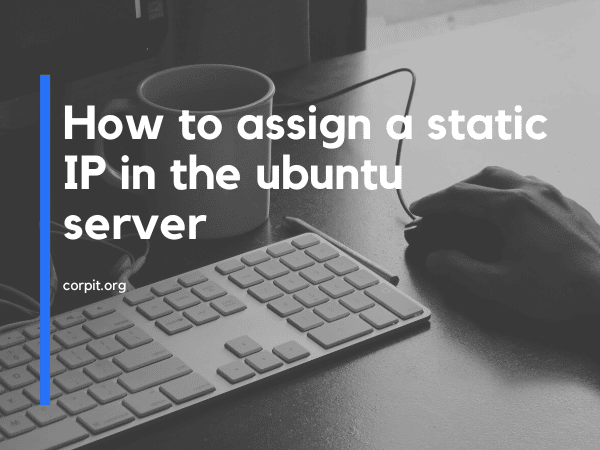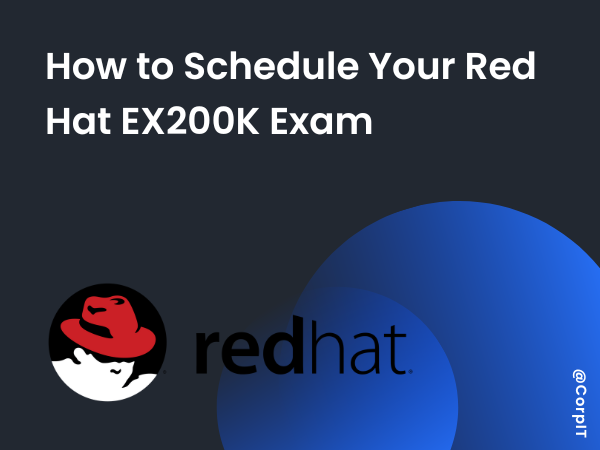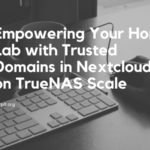Follow the below steps to have a static IP
Static IP Address Assignment
1.) Login to the ubuntu server
2.) After that enter the below command to edit the network file
sudo nano /etc/netplan/00-installer-config.yaml
3.) Add the below code in the file, Please make sure you have your network adapter name handy(mine is ens18)
network:
ethernets:
ens18:
addresses:
- 192.168.0.71/24
routes:
- to: default
via: 192.168.0.1
nameservers:
addresses: [8.8.8.8]
version: 2
4.) Once the file is edited, Apply the below command to update the service.
sudo netplan apply
Once all is done, reboot the machine and you are good to go.