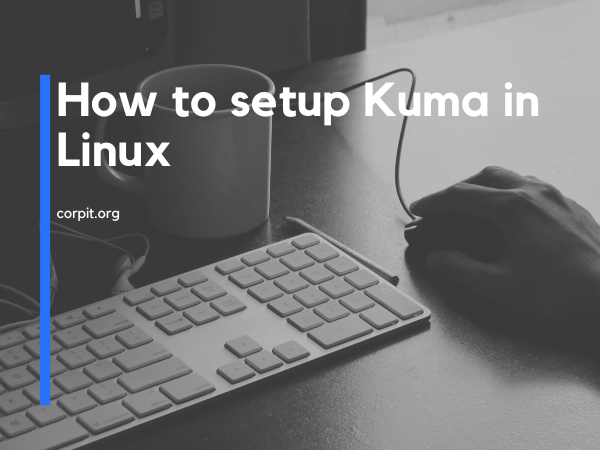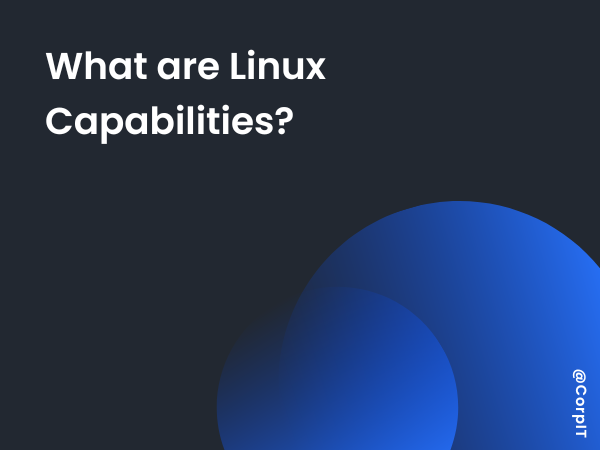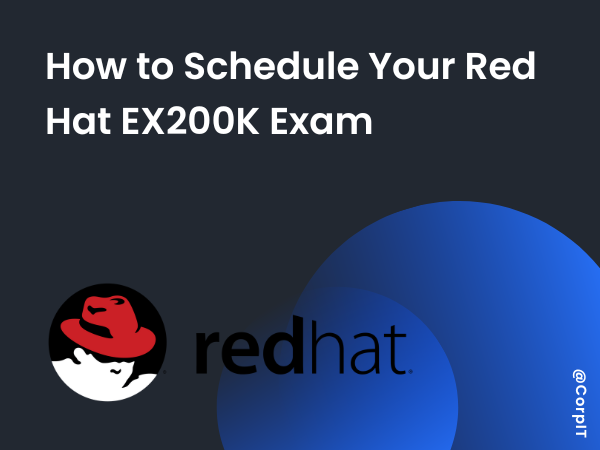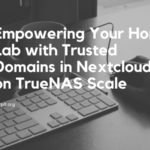Kuma is an open-source service mesh platform that can be used to monitor the availability and performance of applications running on Linux systems. In this article, we will look at how to set up Kuma on a Linux server.
- The first step is to install the Kuma command-line interface (CLI) on your Linux server. This can be done using the
curlcommand, like this:
curl -L https://get.kuma.io | sh- Next, create a new directory for your Kuma deployment and navigate to it. For example:
mkdir my-kuma-deployment
cd my-kuma-deployment- Now you can initialize your Kuma deployment by running the
kumactlcommand with theinitoption. This will create a new configuration file calledkuma.yaml, which you can use to customize your Kuma deployment. You can run theinitcommand like this:
kumactl init- Once your Kuma deployment has been initialized, you can start the Kuma control plane using the
kumactlcommand with theupoption. This will start all of the necessary Kuma components, including the Data Plane API, the Control Plane API, and the Web UI. You can start the Kuma control plane like this:
kumactl up- At this point, your Kuma deployment is up and running. You can access the Kuma Web UI by opening a web browser and navigating to
http://<server-ip-address>:5681, where<server-ip-address>is the IP address of your Linux server. - To monitor the uptime of your applications with Kuma, you need to create a new
Uptimeresource. This can be done using thekumactlcommand with thecreateoption. For example:
kumactl create uptime -f my-uptime-resource.yaml- The
my-uptime-resource.yamlfile should contain the configuration for yourUptimeresource, including the URL of the application you want to monitor and the frequency at which Kuma should check its availability. - Once your
Uptimeresource has been created, Kuma will automatically start monitoring the uptime of your application and displaying the results in the Web UI.
In summary, setting up Kuma on a Linux server is a simple process that involves installing the Kuma CLI, initializing a Kuma deployment, starting the Kuma control plane, and creating an Uptime resource to monitor the uptime of your applications. With a little bit of effort, you can easily set up Kuma and start monitoring the availability and performance of your applications.