Greetings everyone, Today we will be discussing a particular situation where I was assisting a customer with their VC upgrade. The customer had ELM enabled but was encountering an error at the VC stage 2, stating “VMDir Replication between partners is not working”. You can refer to the following link for more information:
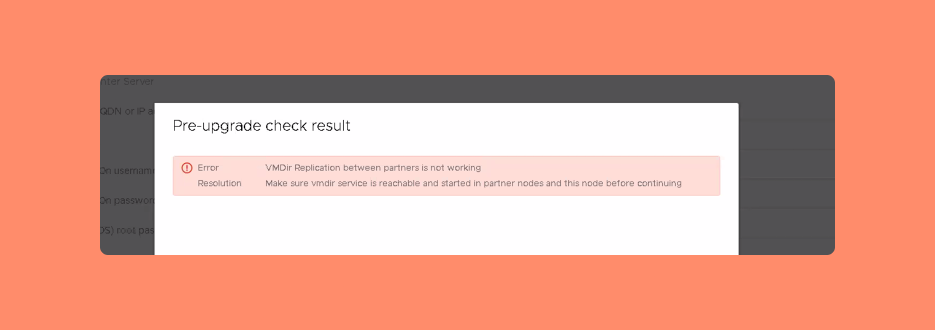
To resolve this issue, I logged into both VCs and checked the replication status. I noticed that one VC showed both replication partners, whereas the other VC only showed one. Here are the steps I took to resolve this problem:
- Prior to the upgrade, I ensured that we had a power-off snapshot of the VC in case anything went wrong.
- We ran the below command to check replication and found that it gave us the intended output in one VC, but showed nothing in the other.
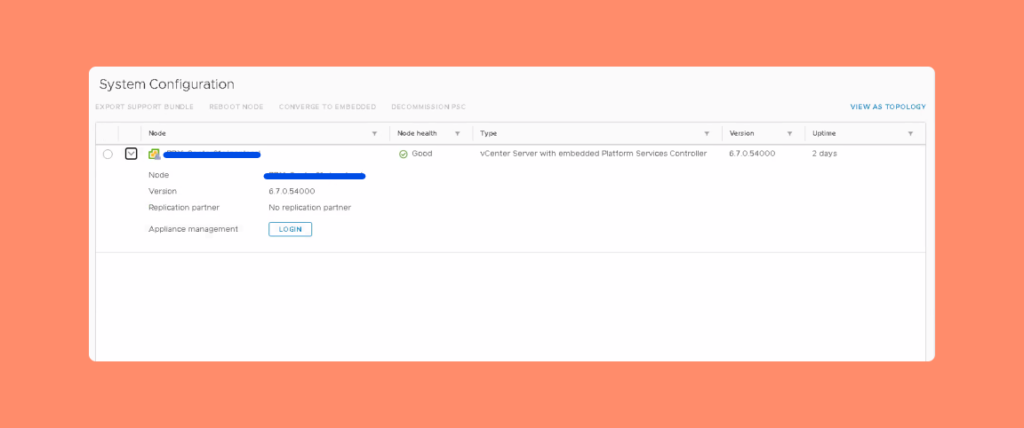
/usr/lib/vmware-vmdir/bin/vdcrepadmin -f showservers -h localhost -u administrator
/usr/lib/vmware-vmdir/bin/vdcrepadmin -f showpartnerstatus -h localhost -u administrator
/usr/lib/vmware-vmafd/bin/dir-cli state get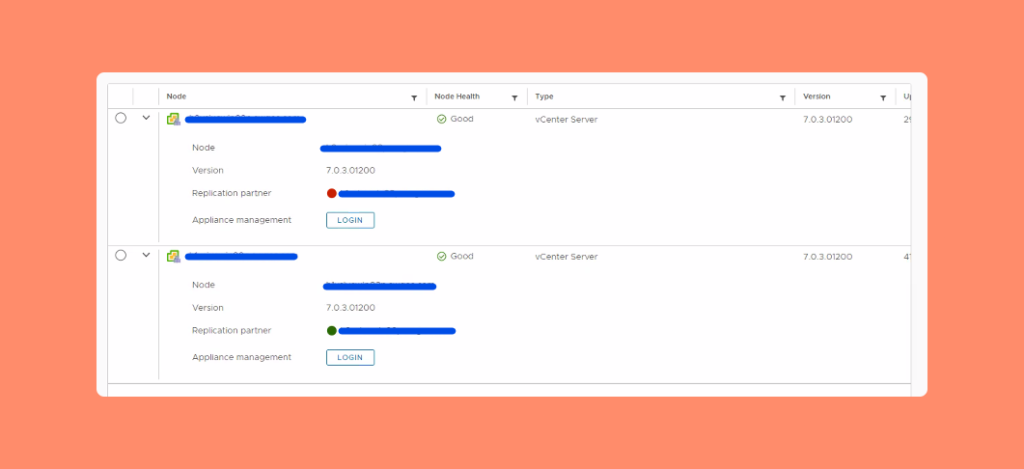
- We also ran another command to check the VMDird status, and it showed as normal.
/usr/lib/vmware-vmdir/bin/vdcadmintool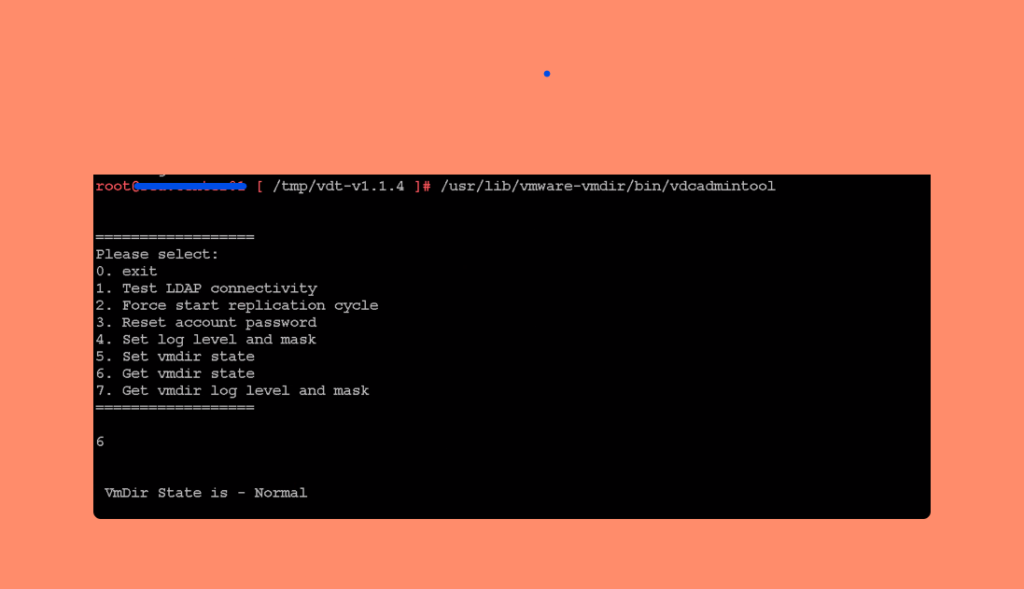
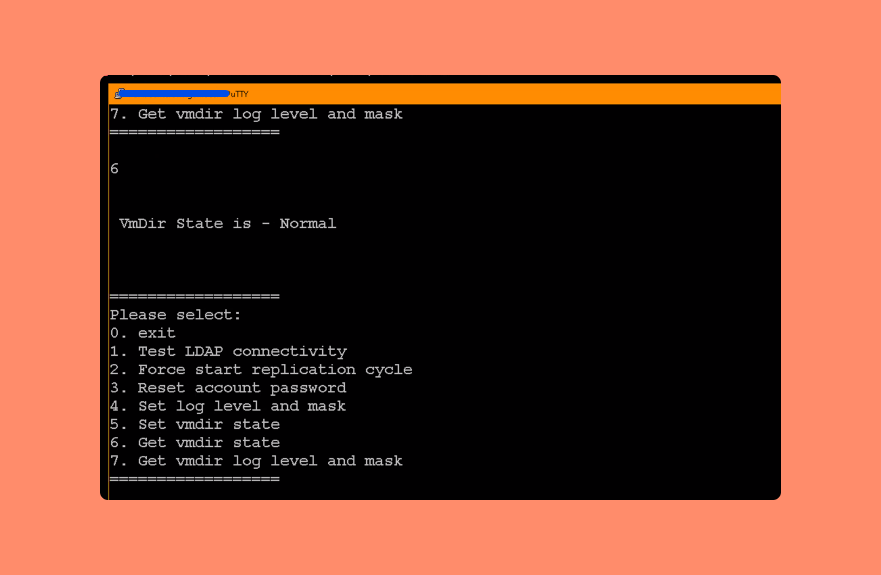
- To proceed with the upgrade, we needed to fix the replication issue.
After fixing the replication issue, I was able to successfully upgrade the VC. If you are still encountering this error, you can refer to this article or leave a comment on this post for assistance. If you need further assistance, you can connect with me on Twitter.



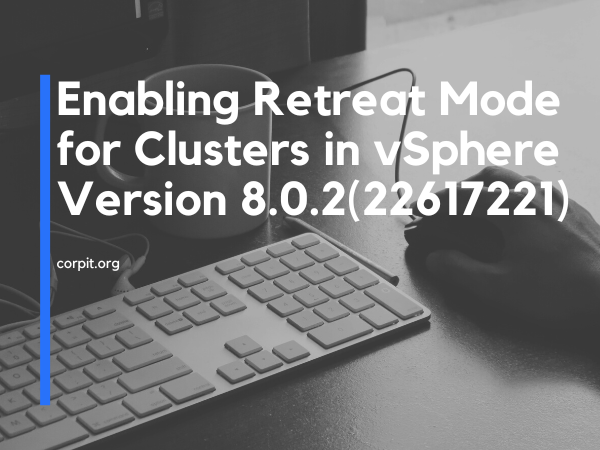
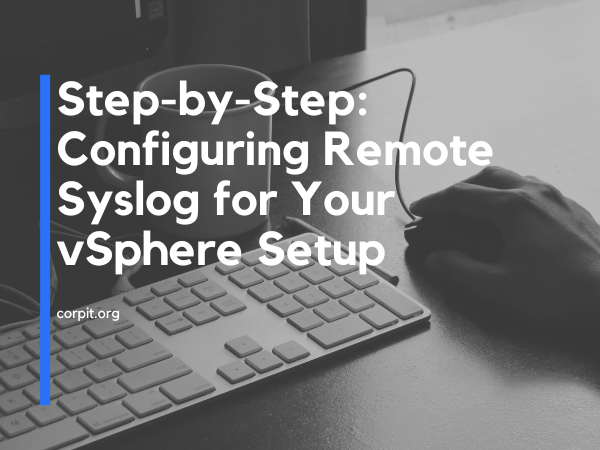
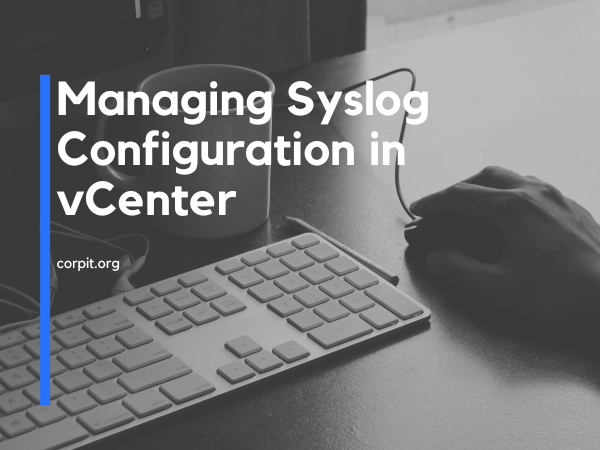

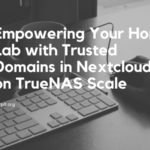


Hello,I am currently facing the same problem as you,but did not find a solution in the post,could you please tell me your solution.
Try to fix the replication, Once it fixed it will resolved the issue.
Like liuyaoyao stated above, I am also facing this same issue. I have one vcenter server on 8.x and while upgrading the other from 7.x to 8.x I get the replication between partners error. You say try to fix the replication…..great. How did you fix the replication? I have an open case with support and they are not very helpful. I am trying to avoid building a 8.x vcenter from new and dealing with that.
Hello Eric, There is a script that fixes the replication, which is available only to VMware (aka Broadcom) employees. However, we still need to check other things before proceeding with the script. One easy step I can suggest is to remember the point when the replication was working normally, restore to that point, and then try the upgrade. I know this is not the best solution, but it’s worth a try. Could you share the snippet with me on Twitter? I’ll do my best to assist you further with this issue.