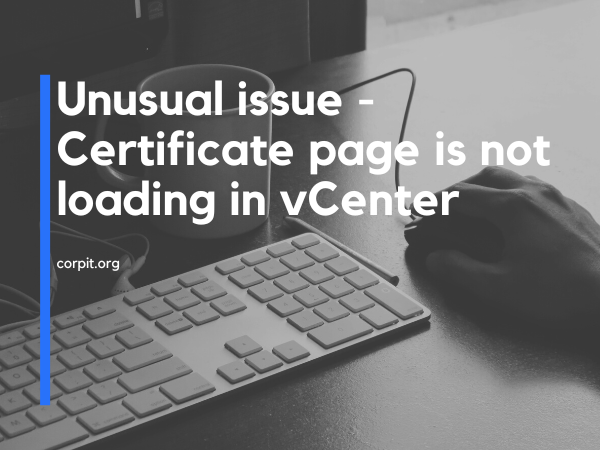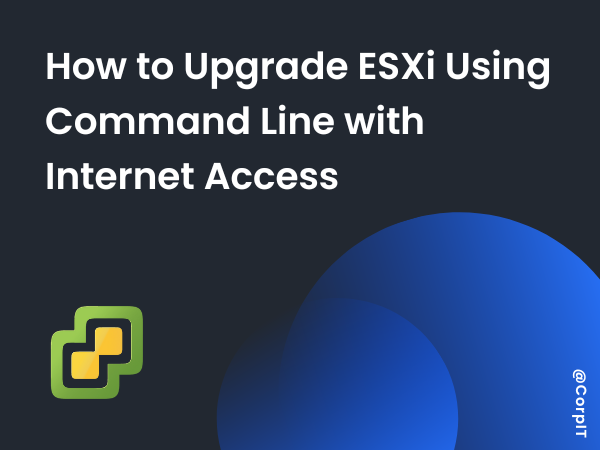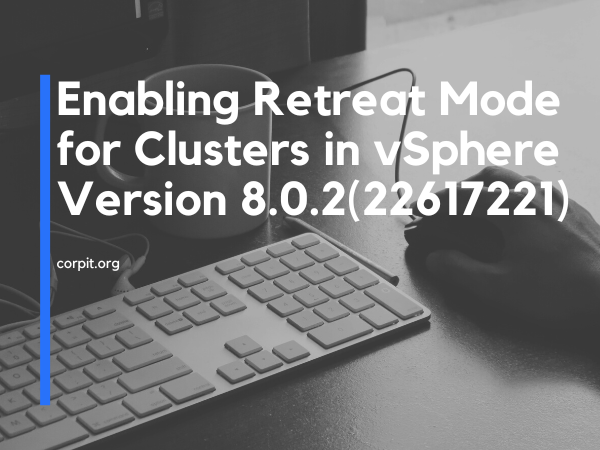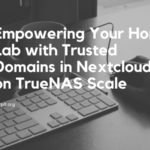In this article, we will discuss a recent ticket I encountered involving a problem with loading the certificate for a customer in the vCenter. The issue appeared to be straightforward, possibly due to a vSphere UI problem or an expired certificate.
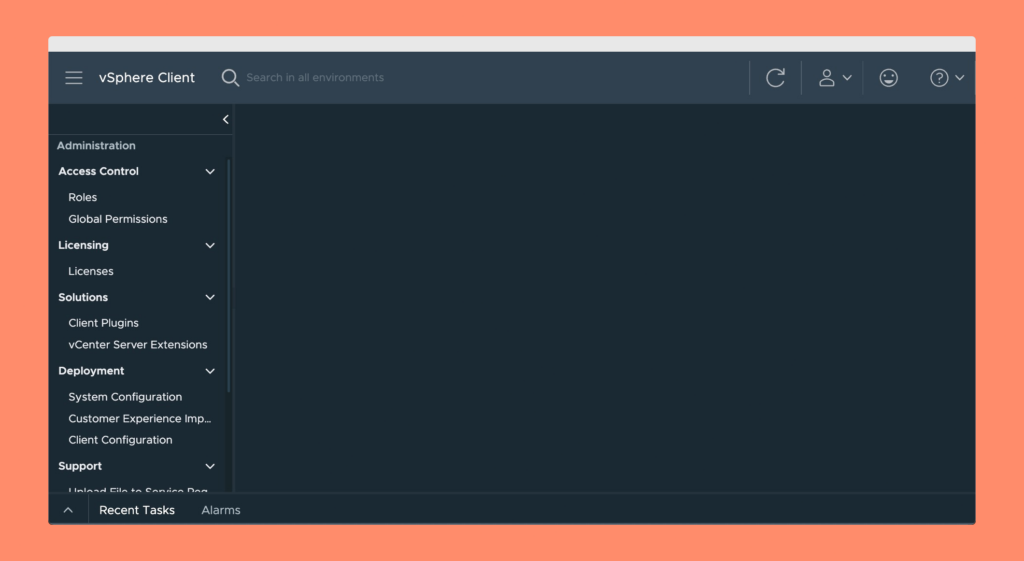
However, since an expired certificate would not result in a blank page in the vCenter, I suspected it could be a vSphere UI issue. To address this, I logged into the vCenter using SSH and restarted the vSphere-UI services with the following commands:
service-control --stop vsphere-ui
service-control --start vsphere-uiTo avoid browser cache, I logged back into the vCenter in a new incognito mode. Unfortunately, the issue persisted. Thinking that a vCenter restart might help, I restarted the vCenter, but the problem remained the same. At this point, I decided to check the certificate and discovered that one of them was about to expire in the next 10 days. To resolve this, I restarted the certificate using the following command:
/usr/lib/vmware-vmca/bin/certificate-manager [Select option 8]Upon logging back into the vCenter, the issue still persisted. I then tried using the vCenter diagnostic tool, but it did not indicate any problems. Finally, I requested the customer to provide logs to investigate the issue further.
The next day, the customer emailed to inform me that the problem was resolved. I scheduled a call with the customer to inquire about any changes made. They mentioned that yesterday they logged in from home, whereas today they logged in from the office. The customer’s home monitor was smaller, while the office monitor was 24 inches, suggesting a scaling issue might have occurred.
Ultimately, this was not a technical issue but rather a matter related to scaling. It was a somewhat confusing problem, but it was resolved. I am sharing this article to highlight the importance of considering scaling when facing similar issues in the future.
If you have any other certificate-related issues, please feel free to leave a comment, and I will be happy to assist you further. You can also reach out to me on Twitter for any further connections or check out the VMassist tool for additional assistance.