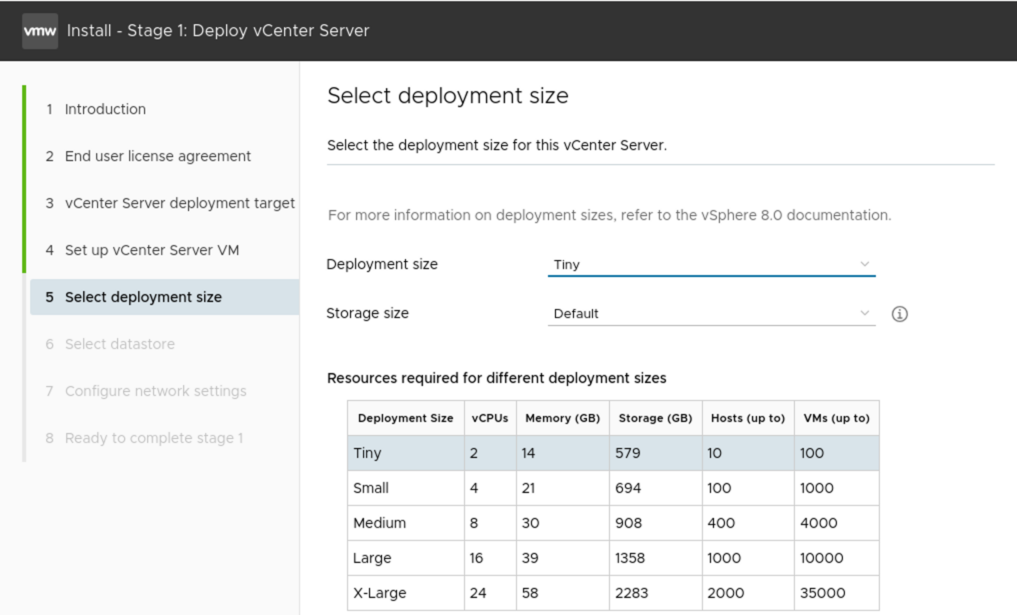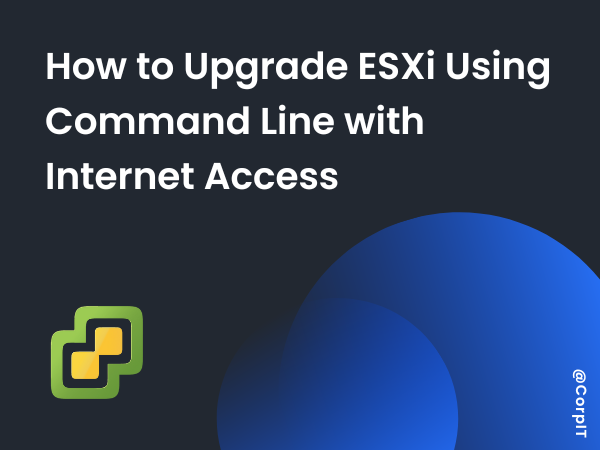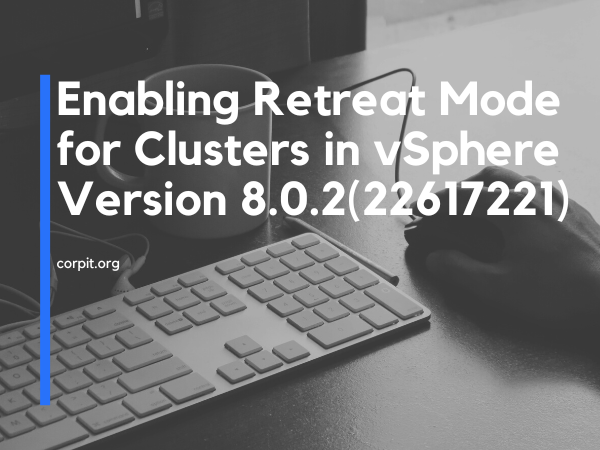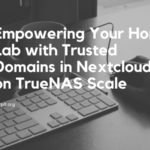While deploying a vCenter Appliance on Fedora Linux, I encountered the following error:

Error:
A problem occurred while reading the OVA file:
TypeError: Cannot read properties of undefined (reading 'length')The installer log, found in /tmp/vcsaUiInstaller, revealed this:
2024-10-01T19:27:44.548Z - error: OVF probe error: TypeError: Cannot read properties of undefined (reading 'length')At first, I suspected a permissions issue with layout.json, but after verifying the file permissions, everything seemed correct. Next, I ran ovftool to check if it was causing any problems:
Command:
[vmware@console lin64]$ ./ovftoolError:
./ovftool.bin: error while loading shared libraries: libnsl.so.1: cannot open shared object file: No such file or directoryIt turned out that the libnsl library was missing. To fix this, I installed it with the following command:
dnf install libnslAfter the installation completed successfully, I didn’t need to restart the installer. I simply went back one screen and retried the deployment, which worked perfectly!