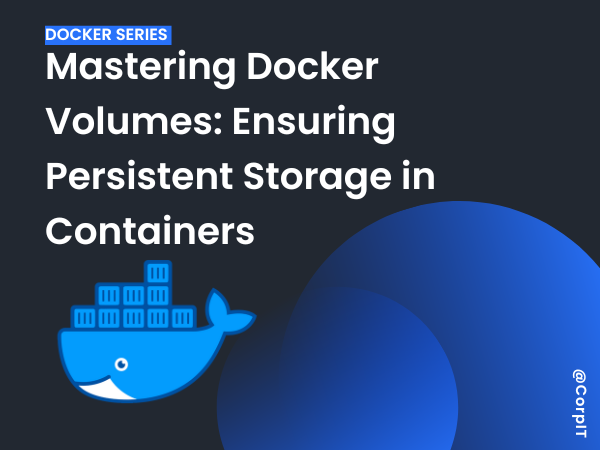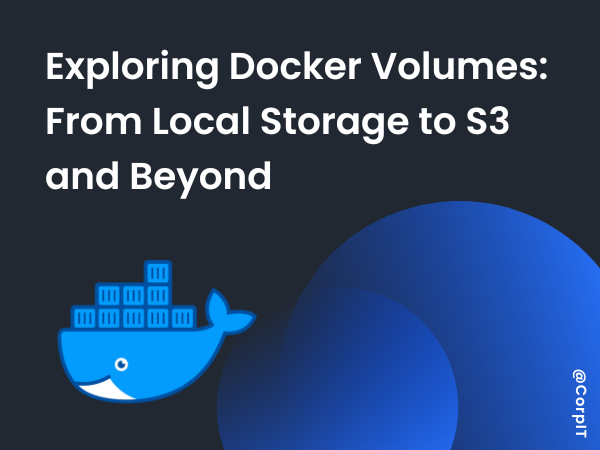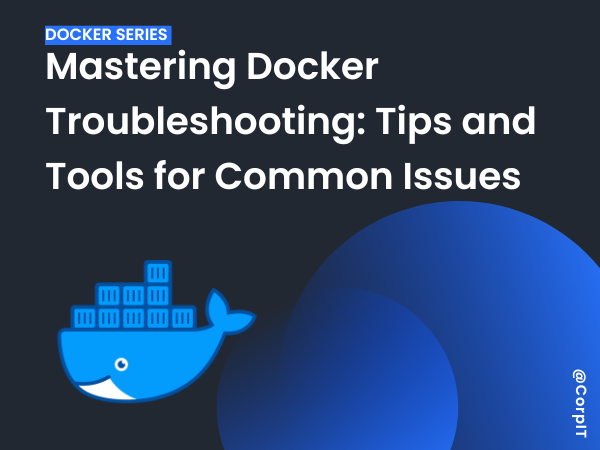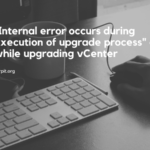Table of Contents
Why Persistence Matters in Containers?
Containers are designed to be ephemeral—short-lived and stateless. When a container is removed, all data generated within it is lost. This stateless nature is ideal for many applications but becomes a challenge when working with databases, logs, or user data that must persist beyond the container’s lifecycle.
Persistence ensures that crucial data survives container restarts, updates, and deletions, enabling reliable and functional applications. Docker offers solutions for persistent storage through volumes, bind mounts, and tmpfs. Let’s explore these options.
Types of Storage in Docker
In Docker, storage options allow containers to persist data, share it between containers, or use it during runtime. Here’s an overview of the types of storage in Docker:
- Bind Mounts
- Description: Directly mounts a specific directory or file from the host’s filesystem into the container.
- Usage: Ideal for sharing data between the host and container (e.g., development environments where host files need to sync in real-time).
- Advantages:
- Full control over the exact host path.
- Useful for accessing specific host resources.
- Disadvantages:
- Requires careful handling as it directly exposes host paths.
- Potentially less portable between different environments.
docker run -v /path/on/host:/path/in/container my_image- Volumes
- Description: Managed by Docker and stored in the Docker host’s filesystem under
/var/lib/docker/volumes/. - Usage: Best for persisting data beyond the container’s lifecycle, sharing data between containers, and avoiding direct coupling to the host’s filesystem.
- Advantages:
- Docker manages the volume lifecycle.
- Decoupled from the host filesystem, making it portable across environments.
- Performance benefits when using volume drivers for cloud storage or specialized filesystems.
- Description: Managed by Docker and stored in the Docker host’s filesystem under
docker volume create my_volume
docker run -v my_volume:/data my_image- tmpfs
- Description: Mounts a temporary filesystem in the container’s memory. The data is not written to the host disk and is lost when the container stops.
- Usage: Best for storing sensitive or temporary data, such as session files or temporary caches.
- Advantages:
- Faster than disk storage since it uses memory.
- Ephemeral and does not persist after the container stops.
docker run --tmpfs /path/in/container my_image- Named Pipes (Windows-specific)
- Description: Allows inter-process communication between the host and container using Windows named pipes.
- Usage: Commonly used for applications that need to communicate with the host (e.g., databases, logging services, or debugging tools).
docker run --mount type=bind,source=\\.\pipe\pipe_name,target=\\.\pipe\pipe_name my_imageManaging Docker Volumes
- Create a Volume
Use thedocker volume createcommand to create a new volume:
docker volume create my-volume- Inspect a Volume
To view details about a volume, use thedocker volume inspectcommand:
docker volume inspect my-volume- Remove Unused Volumes
Over time, unused volumes can clutter your system. Clean them up with thedocker volume prunecommand:
docker volume pruneExample: Using a Docker Volume for Persistent Data
Imagine running a containerized MySQL database where data persistence is crucial. Here’s how you can achieve it with Docker volumes:
- Create a Volume:
docker volume create mysql-data- Run the MySQL Container:
docker run -d -v mysql-data:/var/lib/mysql --name mysql-container mysql:latest- Inspect the Volume:
docker volume inspect mysql-data- Restart the Container:
Stop and remove the MySQL container, then start a new one with the same volume. The database data will persist.
Labs
- Create a Docker volume named
nginx_volume. - Run an NGINX container with the name
nginx_ctr, mounting the volumenginx_volume. - Copy a file named
index.htmlinto the container at the path/usr/share/nginx/html. - Delete the
nginx_ctrcontainer. - Create a new NGINX container named
new_nginx_ctr, reusing thenginx_volume. - Verify that the content from the volume is still available.
- Reproduce the same behavior using a bind mount instead of a Docker volume.
[Video] Mastering Docker Storage – Ensuring Persistent Storage in Containers
Conclusion
Understanding Docker’s storage options is essential for building reliable and scalable containerized applications. Volumes offer the best balance of simplicity, security, and portability for persistent data, while bind mounts and tmpfs provide additional flexibility for specific scenarios.
By mastering Docker volumes and storage management, you can ensure your applications maintain critical data across container lifecycles.