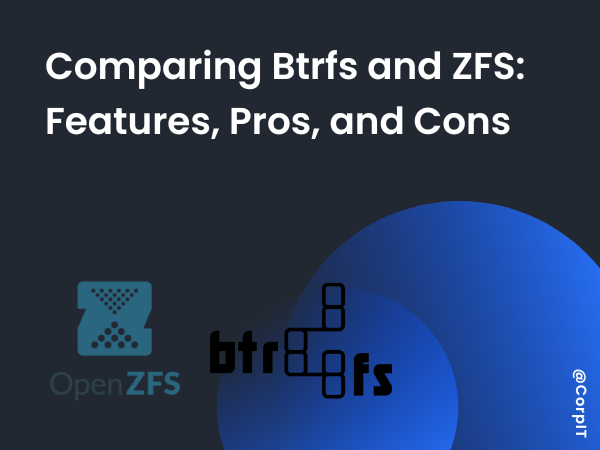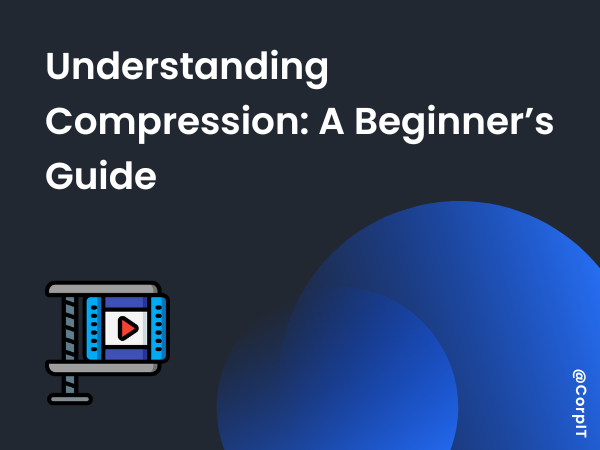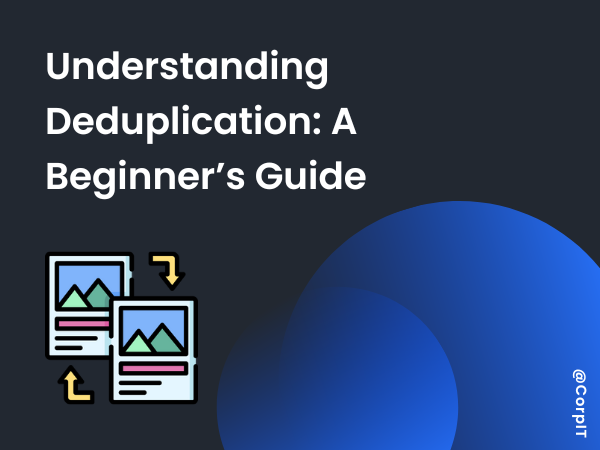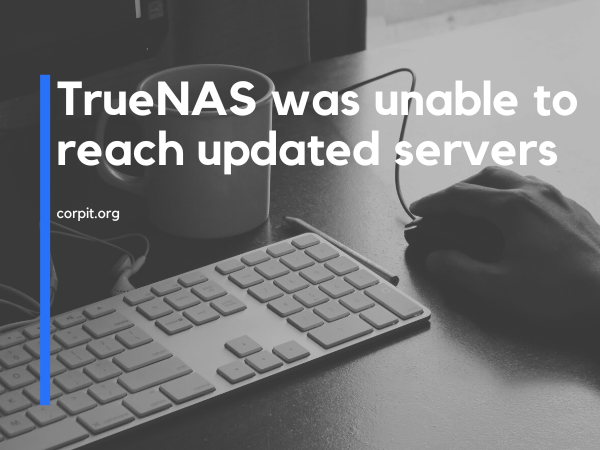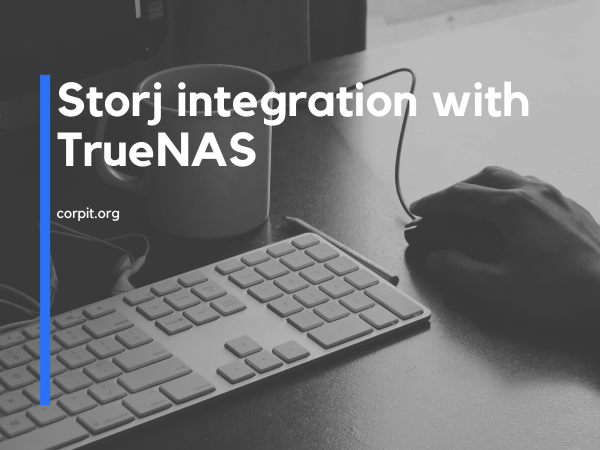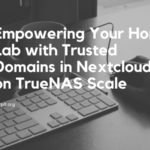Btrfs (B-tree File System) and ZFS (Zettabyte File System) are advanced file systems that provide robust data management and protection features. They are primarily used in Linux-based systems, but they have some distinct differences and use cases. Here’s a comparison of both:
Table of Contents
Btrfs (B-tree File System)
Overview:
- Btrfs is a modern copy-on-write (CoW) file system developed by multiple companies, including Oracle, Red Hat, and SUSE.
- It aims to address issues with ext4 and provide advanced features for data integrity, scalability, and manageability.
Key Features:
- Copy-on-Write (CoW): Modifies data by creating a copy of the original data, ensuring that the original remains unchanged until the new data is fully written.
- Snapshots: Allows creating snapshots (read-only or read-write) of the file system, which can be used for backups or recovery.
- RAID Support: Provides built-in support for various RAID levels (RAID 0, 1, 5, 6, 10), though some levels (like RAID 5 and 6) have known issues.
- Compression: Supports transparent file system-level compression (zlib, lzo, zstd).
- Deduplication: Reduces disk usage by removing duplicate data blocks.
- Self-Healing: Can detect and correct data corruption through checksums for data and metadata.
- Subvolumes: Supports the creation of multiple subvolumes, which can be mounted separately.
Pros:
- Easy to use with built-in snapshotting and management tools.
- Efficient management of disk space through compression and deduplication.
- Suitable for a wide range of use cases, including desktop and server environments.
- Supports dynamic resizing and expansion.
Cons:
- Not as mature as ZFS, leading to stability concerns in some advanced features (e.g., RAID 5/6).
- Limited support in certain Linux distributions; still considered experimental by some distros.
- Slower performance for specific workloads compared to traditional file systems.
ZFS (Zettabyte File System)
Overview:
- ZFS was developed by Sun Microsystems (now part of Oracle) and is known for its robust data integrity and scalability.
- It is now available under an open-source license (OpenZFS) and used widely in servers, NAS systems, and enterprise environments.
Key Features:
- Copy-on-Write (CoW): Similar to Btrfs, it prevents data corruption by writing data in a new location before updating pointers.
- Snapshots and Clones: Offers efficient snapshots and cloning of file systems, which can be used for backups, testing, and replication.
- RAID-Z: Provides a unique implementation of RAID, including RAID-Z1 (similar to RAID 5), RAID-Z2 (similar to RAID 6), and RAID-Z3 (triple parity).
- Compression: Supports multiple compression algorithms (lz4, gzip, zstd).
- Data Integrity: Every block has a checksum, ensuring that data corruption is detected and automatically corrected (self-healing).
- Scalability: Supports large storage capacities, making it suitable for large data sets.
- Hybrid Storage Pools: Combines SSDs and HDDs in a storage pool, allowing faster access to frequently used data.
Pros:
- High reliability and data integrity, thanks to its robust self-healing and CoW features.
- Scalability makes it suitable for large-scale storage solutions.
- Efficient management with advanced features like snapshots, clones, and hybrid storage pools.
- Advanced RAID options that provide better protection against data loss.
Cons:
- Higher RAM usage, as ZFS requires a significant amount of memory to operate efficiently (recommended 1GB of RAM per 1TB of storage).
- Complex configuration compared to other file systems.
- Licensing issues may limit native inclusion in certain Linux distributions (due to CDDL vs. GPL).
Btrfs vs. ZFS: Key Differences
| Feature | Btrfs | ZFS |
|---|---|---|
| Development | Linux-based, maintained by multiple companies | Originally by Sun Microsystems (OpenZFS is community-maintained) |
| Maturity | Less mature, some features still experimental | More mature, highly reliable in production |
| RAID Support | Supports RAID 0, 1, 10 (RAID 5/6 still problematic) | RAID-Z (RAID-Z1, Z2, Z3) for better data protection |
| Performance | Generally faster on limited resources | High performance, but needs more RAM |
| Data Integrity | Provides checksums, but less robust than ZFS | Strong data integrity with end-to-end checksums |
| Use Cases | Suitable for smaller to medium-sized deployments | Preferred for enterprise environments and NAS systems |
| Licensing | Open-source (GPL-compatible) | Open-source (CDDL, not fully GPL-compatible) |
Conclusion
- Choose Btrfs if:
- You need an advanced file system that integrates well with Linux and supports snapshots, compression, and RAID, and you don’t have extremely demanding data integrity requirements.
- You are running a smaller server or personal system where performance is prioritized.
- Choose ZFS if:
- You are managing enterprise-level storage or a NAS environment where data integrity, scalability, and performance are crucial.
- You are okay with dedicating more RAM and resources to the file system for the benefits of stability and advanced features.
Both file systems offer unique benefits and challenges, so the right choice depends on the specific needs and environment.