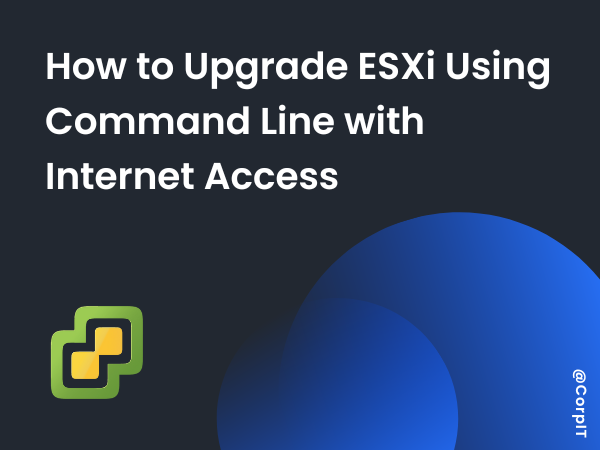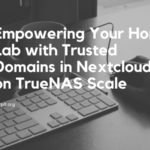VMware is a popular virtualization technology used by many developers and IT professionals for creating virtual machines. VMware tool is an important package that helps in enhancing the performance of the virtual machine by providing additional drivers, better display options, and many other features. In this article, we will discuss how to install VMware tools in Linux.
Table of Contents
What are VMware tools?
VMware tools are a set of utilities and drivers that are installed on the guest operating system of a virtual machine. The purpose of VMware tools is to improve the performance of the virtual machine and to provide additional functionality. VMware tools include features such as faster graphics performance, mouse synchronization, shared folders, and much more. Installing VMware tools is essential for getting the most out of a virtual machine.
How to install VMware tools in Linux:
The process of installing VMware tools in Linux involves a few simple steps. The following steps are applicable to most Linux distributions.
Step 1: Launch the virtual machine and open terminal
Step 2: Run the below commands in the terminal
sudo apt-get update && sudo apt-get upgrade
sudo apt-get install open-vm-tools-desktop(For GUI)
sudo apt-get install open-vm-tools(For CLI)Now you have the VMware tools installed in your Linux system.
Note: The above commands are for Debian, if you have another distro you can use the official VMware tools links for more info:
https://docs.vmware.com/en/VMware-Tools/12.1.0/com.vmware.vsphere.vmwaretools.doc/GUID-C48E1F14-240D-4DD1-8D4C-25B6EBE4BB0F.html
Conclusion:
Installing VMware tools in Linux is a straightforward process that can greatly enhance the performance of the virtual machine. By following the steps outlined in this article, you should be able to install VMware tools on your Linux virtual machine quickly and easily. Once installed, you can enjoy a more seamless virtualization experience with enhanced features and performance.