To schedule your Red Hat EX200K exam, follow these steps:
Table of Contents
Step 1: Log In to the Exam Scheduler
- Navigate to the Red Hat Individual Exam Scheduler at:
- Enter the user ID and password you used when registering for the voucher.
- Upon successful login, you will see a dashboard like this:
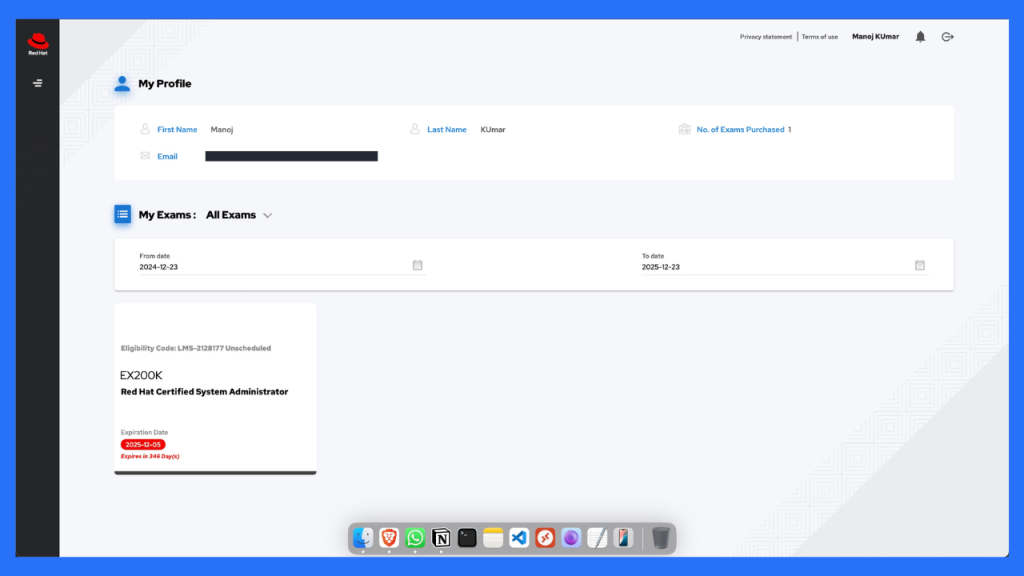
Step 2: Select Your Exam
- From the dashboard, locate the list of your exams. Only the EX200K exam will be available for your registered ID.
- Select the EX200K exam. You will be prompted to upload identification.
- Acceptable IDs include Aadhar or PAN cards. Ensure both sides are scanned and saved as a single PDF.
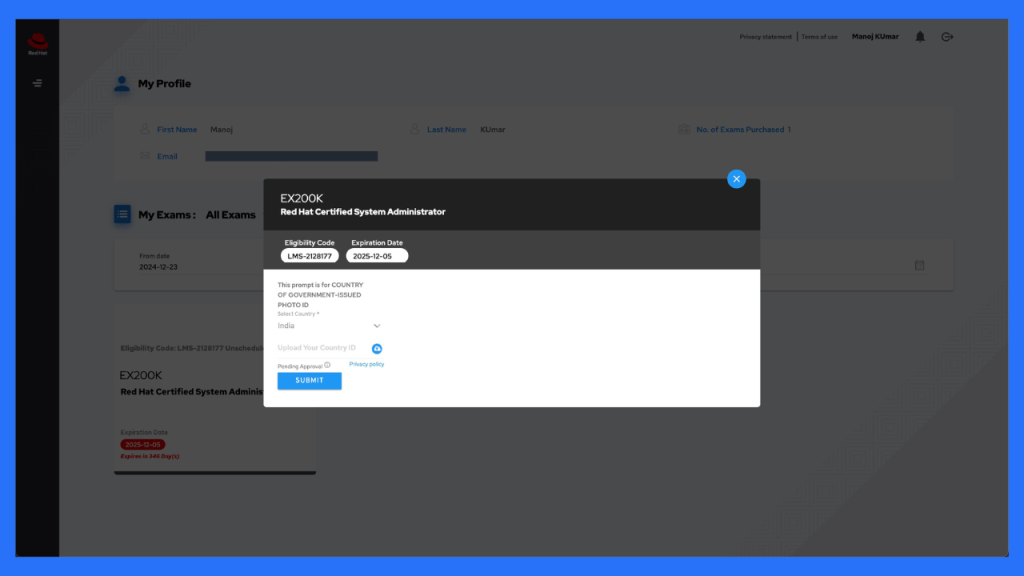
- After submission, your dashboard should display a screen similar to the following:
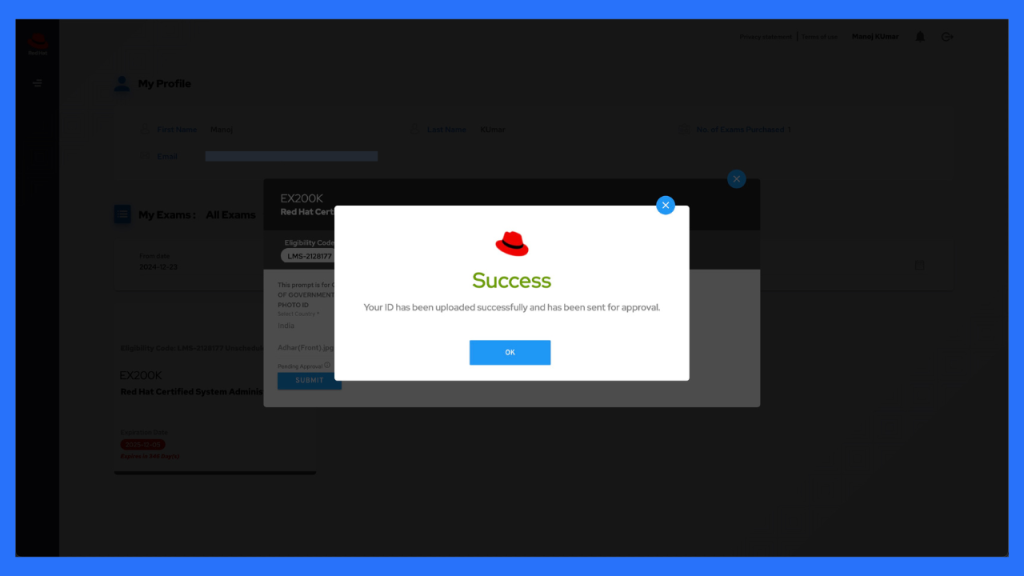
Step 3: Choose Exam Type and Testing Calendar
- After ID approval, the system will prompt you to select your exam type:
- Select Testing Center.
- Choose the exam: Red Hat Certified System Administrator V9.
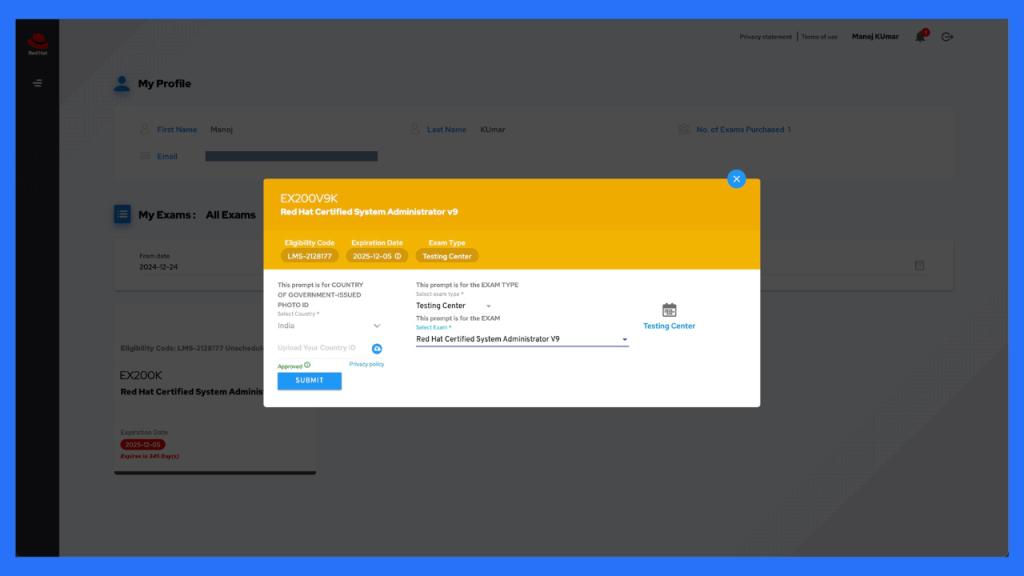
Step 4: Schedule Your Exam
- Click on the Testing Center option. A map will appear where you can choose your preferred center.
- After selecting the center, click Schedule Exam.
- Choose your desired exam date, enter your phone number, and agree to the terms and conditions.
- Click Reserve.
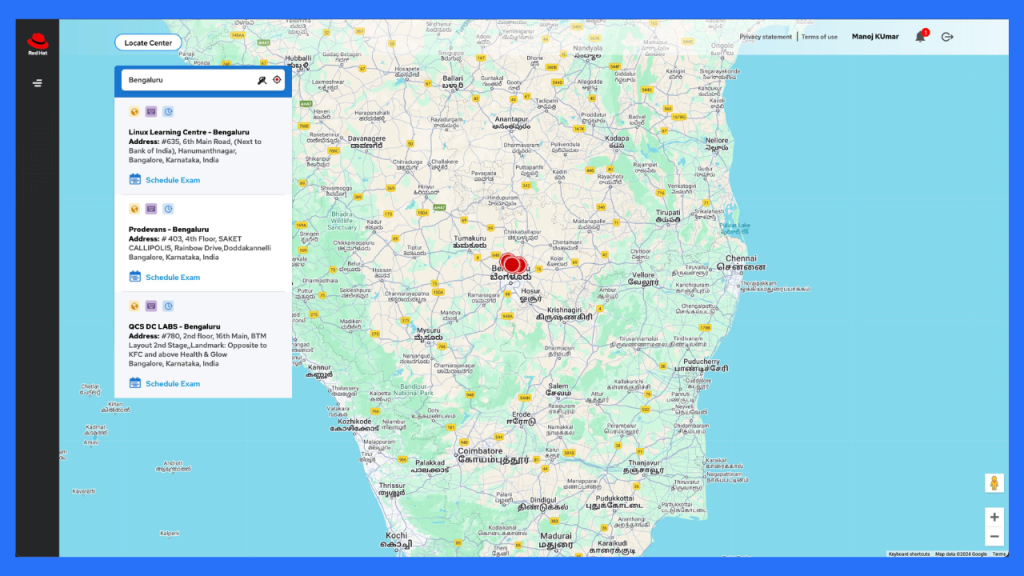
Step 5: Select a Time Slot
- After reserving the exam, a page will appear displaying available time slots for your chosen date.
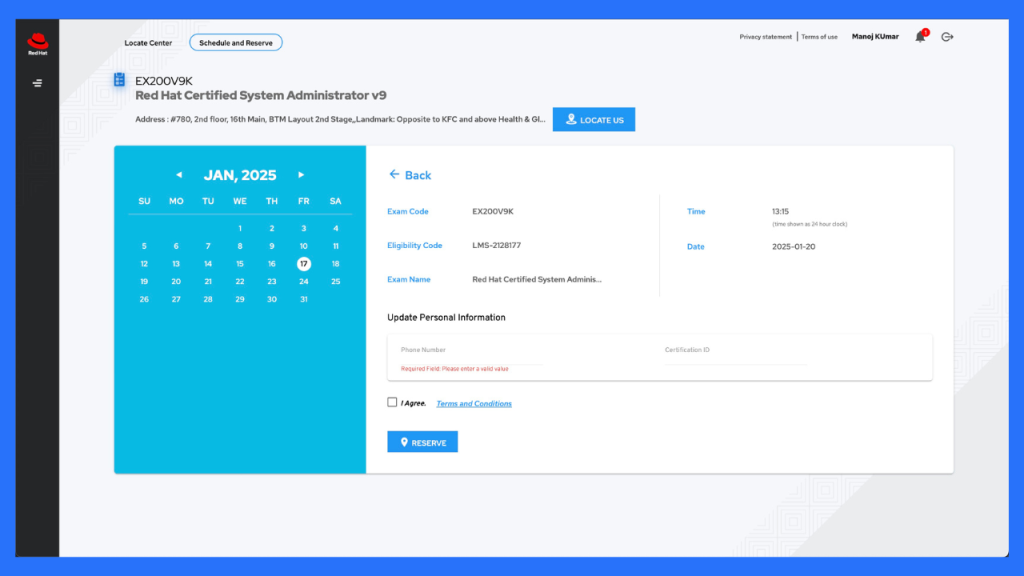
- Select the time slot that suits you best and confirm the reservation.
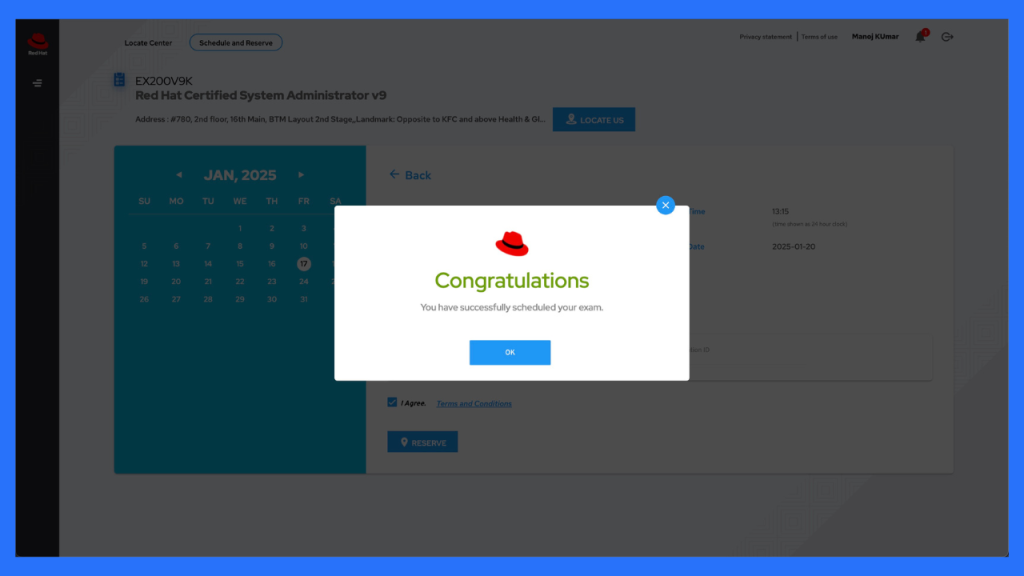
Final Step: Confirmation
Once your reservation is confirmed, you are all set for the Red Hat Certified System Administrator (RCHA) exam.
Good luck with your exam preparation and best wishes for success!

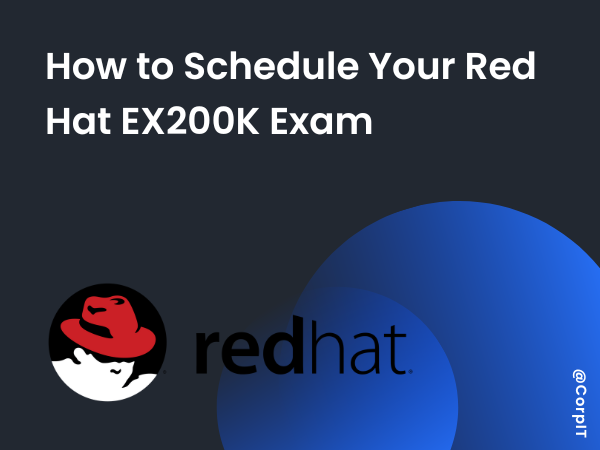

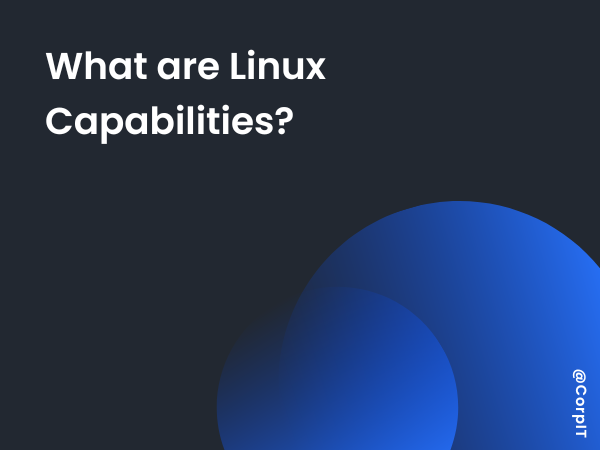





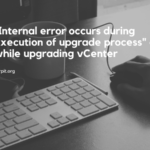
This was really helpful. Thanks Manoj!