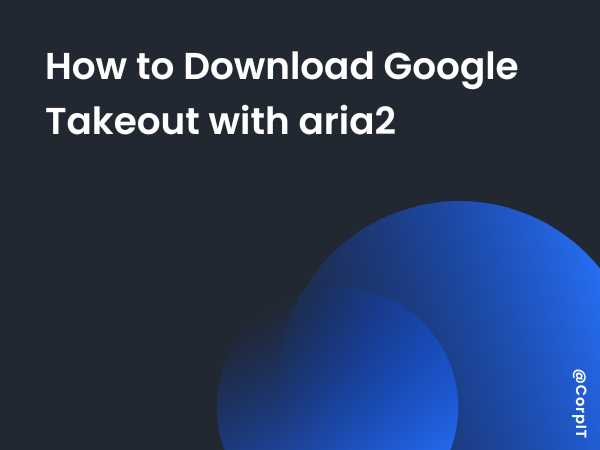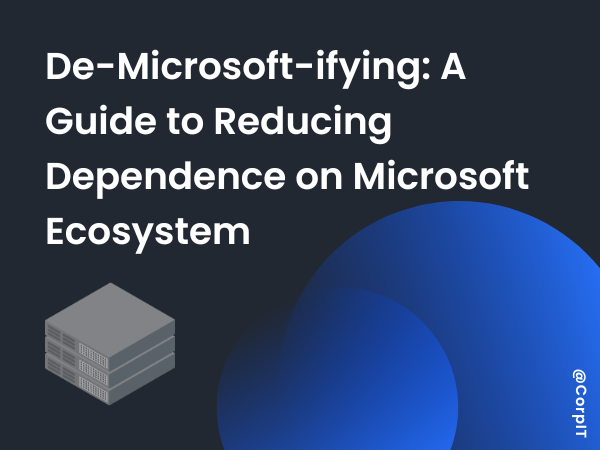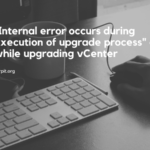In recent years, homelabs have gained popularity among tech enthusiasts, IT professionals, and hobbyists. But what exactly is a homelab, and why should you consider setting one up? In this article, we’ll explore the concept of homelabs, their benefits, and how you can start your own.
Table of Contents
What is a Homelab?
A homelab is a dedicated setup of servers, networking equipment, and other hardware at home, allowing individuals to learn, experiment, and practice various IT skills. It can range from a simple computer running a few services to a more complex network resembling a small data center.
Overview of the Benefits of Having a Homelab
Setting up a homelab offers multiple advantages, from skill development to personal projects. Let’s dive into why having a homelab is beneficial.
Why You Need a Homelab
- Skill Development
- A homelab is an excellent platform to enhance your skills in IT, networking, system administration, and DevOps. Whether you’re learning how to configure servers, manage networks, or automate processes, a homelab provides hands-on experience.
- Experimentation and Learning New Technologies
- Want to try out the latest software or tool? A homelab allows you to experiment without risking production environments. You can learn new technologies like Docker, Kubernetes, or cloud platforms, all from the comfort of your home.
- Testing Environments Before Deploying to Production
- Before rolling out updates or new features, testing them in a homelab ensures stability and reliability. It helps identify potential issues without impacting your live environment.
- Hosting Personal Projects or Websites
- Many people use homelabs to host personal websites, blogs, or other projects. This setup can be more cost-effective and customizable than using traditional hosting services.
How to Start a Homelab
- Setting Your Goals: What Do You Want to Achieve?
- Before buying hardware or setting up software, define what you want to learn or accomplish. Are you looking to improve your networking skills, or do you plan to host a small web server?
- Planning Your Homelab Setup
- Map out what you need, including the hardware and software components. Planning helps you avoid unnecessary expenses and ensures you have everything needed to achieve your goals.
- Budget Considerations
- Homelabs can be as affordable or expensive as you want. Define a budget that aligns with your requirements, whether you start small or invest in more advanced equipment.
Hardware Requirements
- Choosing the Right Hardware: Servers, PCs, or Old Laptops
- Depending on your goals, you can repurpose old PCs or laptops, purchase dedicated servers, or even build your own server. Evaluate the hardware’s processing power, RAM, and storage capabilities based on what you plan to do.
- Understanding CPU, RAM, and Storage Needs
- More CPU cores and RAM allow for running multiple services simultaneously. For example, if you plan to run virtual machines or containers, prioritize these resources. Storage should be sufficient to store data, backups, and virtual machine images.
- Networking Equipment (Routers, Switches)
- Reliable networking equipment is crucial for your homelab. Consider investing in good routers and switches to ensure smooth communication between devices.
Software Setup
- Operating Systems (Linux, Windows Server, etc.)
- Choose an OS that fits your needs. Linux distributions (like Ubuntu or CentOS) are popular for homelabs due to their versatility and lightweight nature. Windows Server can also be an option for certain use cases.
- Virtualization Platforms (Proxmox, VMware, Hyper-V)
- Virtualization lets you run multiple operating systems on a single physical machine. Platforms like Proxmox, VMware, and Hyper-V make it easy to manage virtual environments efficiently.
- Containerization (Docker, Kubernetes)
- For those looking to learn modern deployment techniques, containerization platforms like Docker and Kubernetes offer excellent learning opportunities. Containers make it easier to deploy, manage, and scale applications.
Common Challenges and How to Overcome Them
- Power and Cooling Considerations
- Running multiple servers at home can increase electricity costs and generate heat. Consider energy-efficient hardware and ensure your setup has proper ventilation to avoid overheating.
- Handling Noise and Space Limitations
- Some servers can be noisy. If noise is a concern, look for quieter models or set up your homelab in a separate room. Compact setups can help manage space constraints.
- Dealing with Networking Issues
- Networking can be tricky, especially if you’re new to it. Start with basic setups and gradually move on to more complex configurations as your skills improve.
Cost Management Tips
- Minimizing Power Usage
- Opt for energy-efficient components to keep power consumption low. Consider using sleep modes or scheduling when your devices are powered on.
- Finding Affordable Hardware
- Look for second-hand servers, refurbished equipment, or repurpose older hardware. Local marketplaces and online platforms like eBay can offer great deals.
- Open-Source Software Recommendations
- Using open-source software reduces costs significantly. Popular open-source platforms like Proxmox for virtualization, pfSense for firewalls, and OpenMediaVault for storage solutions can be excellent choices for homelabs.
[Video] Introduction to Homelabs: Why You Need One and How to Get Started
Conclusion
Setting up a homelab can be a rewarding experience, providing hands-on knowledge and skills that are invaluable in the tech industry. Whether you aim to learn new technologies, test projects, or host personal applications, a homelab can be customized to fit your needs and budget. With the right planning and tools, you can set up an efficient, cost-effective environment to grow your skills and explore new possibilities.