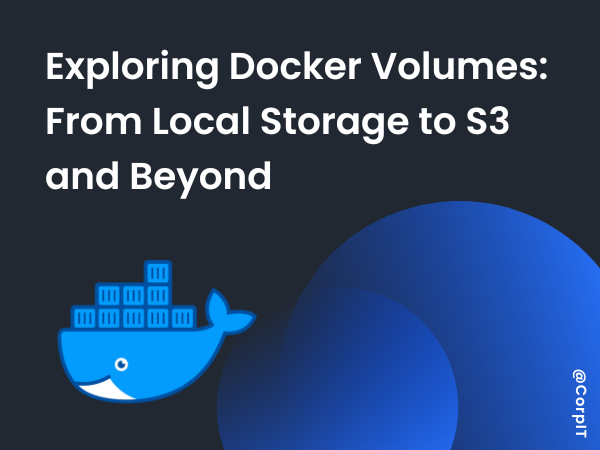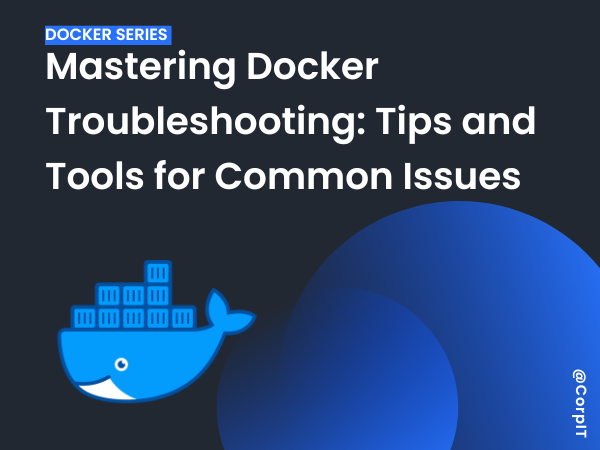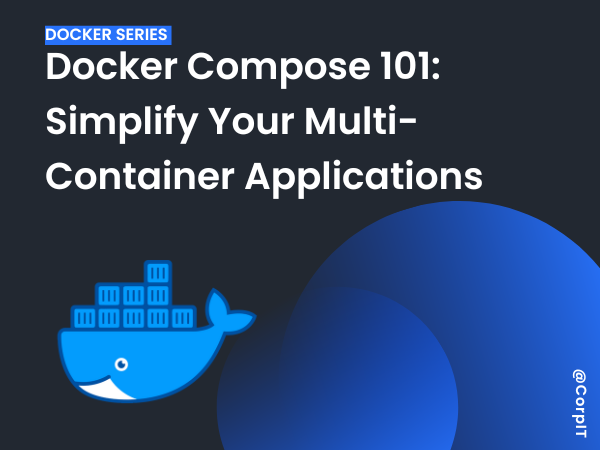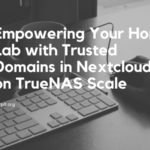As your Docker expertise grows, understanding advanced concepts becomes essential for building secure, efficient, and scalable applications. This article delves into three critical areas of advanced Docker usage: security best practices, resource management, and Docker Swarm for container orchestration.
Table of Contents
Docker Security Best Practices
Securing your Docker containers is vital to protect applications and sensitive data. Follow these best practices:
- Use Minimal Base Images: Prefer lightweight images like
alpineto reduce the attack surface.
Example:
FROM alpine:latest- Run as a Non-Root User: Avoid running containers with root privileges.
Add a non-root user to your Dockerfile:
RUN adduser -D appuser
USER appuser- Enable Content Trust: Ensure you pull verified and signed images by enabling Docker Content Trust.
export DOCKER_CONTENT_TRUST=1- Restrict Container Capabilities: Use the
--cap-dropand--cap-addflags to control permissions.
Example:
docker run --cap-drop=ALL --cap-add=NET_ADMIN nginxManaging Resources with Docker
Docker provides tools to limit and manage CPU and memory usage, ensuring efficient resource allocation and preventing resource starvation.
- Limit CPU Usage:
Use the--cpusflag to allocate CPU resources.
docker run --cpus="1.5" nginx- Limit Memory Usage:
Use the--memoryflag to cap memory allocation.
docker run --memory="512m" nginx- Set Restart Policies: Automatically restart containers in case of failure.
docker run --restart=always nginx- Monitor Resource Usage:
docker statsLabs
Limiting Container Resources (CPU & Memory)
- Set resource limits using
--memoryand--cpus. - Lab: Create two containers — one with limits and one without — and monitor performance.
Scanning Docker Images for Vulnerabilities
- Use tools like Trivy or Docker Scout to scan images.
- Hands-on: Scan an image and generate a vulnerability report.
Creating Secure Dockerfiles
- Best practices for writing secure Dockerfiles.
- Lab: Build an image with root user vs non-root user, and compare the security risks.
[Video] Mastering Advanced Docker Topics: Security and Resource Management
Conclusion
Advanced Docker topics like security best practices, resource management, and Docker Swarm empower you to build robust, efficient, and scalable applications. By implementing these strategies, you can ensure your containerized applications remain secure and performant while leveraging Docker Swarm to orchestrate complex deployments.
Start exploring these advanced features today to unlock the full potential of Docker in your workflows.