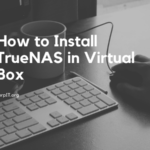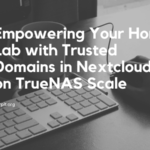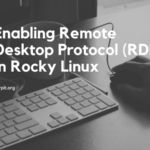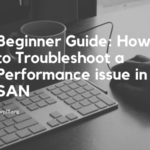This article will see how we can update ESXi Hosts Via Esxcli. To proceed with this article you also need to check and verify the compatibility. Check the compatibility from the interopmatrix website.
Table of Contents
Requirement
- Good Internet
- Bit experience in the Linux terminal.
- And most of all patience
Update ESXi Hosts Via Esxcli
- Download the image from the customerconnect portal
- Once zip is downloaded put that in a datastore(if we are doing the esxi update from the CLI then we need the zip file, iso will not work)
- Login to ESXi Hosts using cmd
- Run the below command to find the image profile of the bundle
- esxcli software sources profile list -d <Image Path>
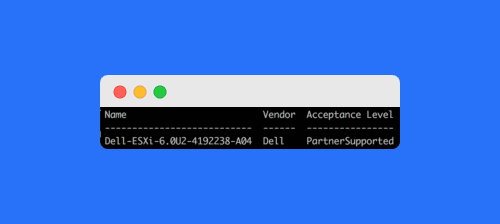
- Run the below command to update the ESXi Hosts.
- esxcli software profile update -d <full_path_to_offline_bundle> -p <Image Profile>
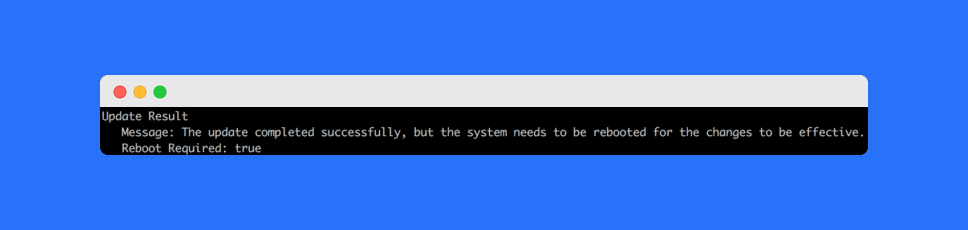
- If you want to patch the ESXi hosts then you need to run the below command
- esxcli software vib update -d <full_path_to_offline_bundle>
VIB Dependency Error
Most of the time while updating there is a VIB issue occurs. Let’s see how we can resolve that.
- To take the configuration backup
- vim-cmd hostsvc/firmware/sync_config
- vim-cmd hostsvc/firmware/backup_config
- To check the current drivers
- esxcli network nic list
- esxcli storage core adapter list
- Using the below commands we can remove the unused VIBs
- esxcli software vib remove -n <Vib Name>
Conclusion
Once all the steps are completed you can update your ESXi Hosts. Stay tune for more such awesome articles.