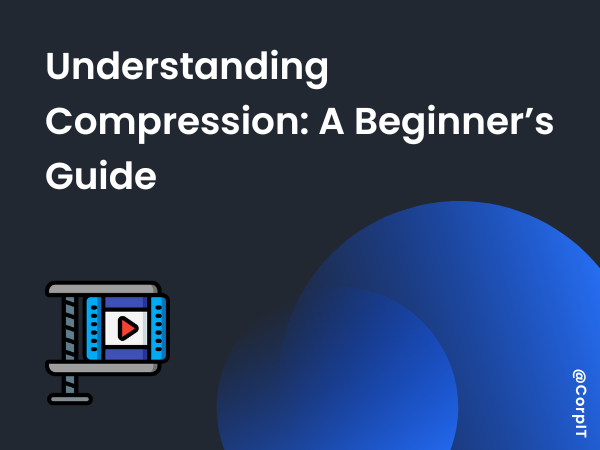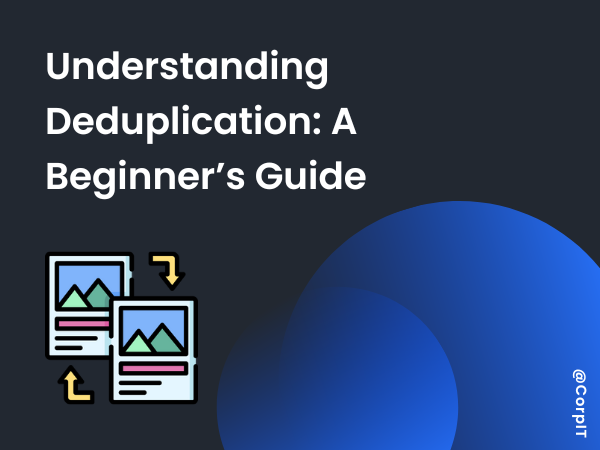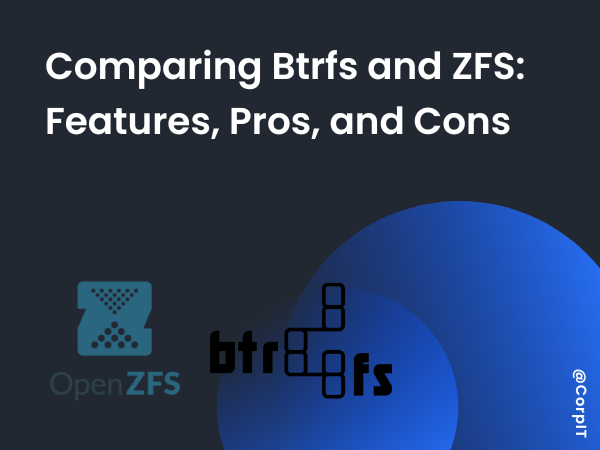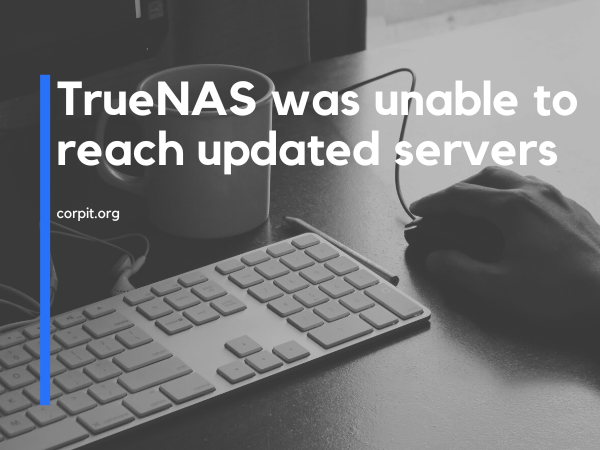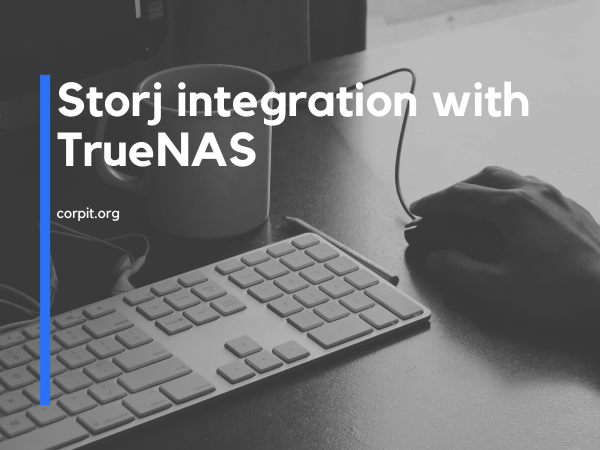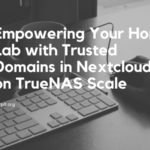In today’s digital age, data is growing exponentially. With the vast amount of information being generated and shared, the need for efficient data storage and transfer has become crucial. This is where compression comes into play. Whether you’re zipping files for email or streaming a movie, compression is at work behind the scenes. Let’s dive into the basics of compression and why it’s essential.
Table of Contents
What is Compression?
Compression is the process of reducing the size of data to save storage space or decrease transmission time. It works by encoding information using fewer bits than the original representation. The goal is to make files smaller without losing important content.
There are two main types of compression:
- Lossless Compression
- This type preserves the original data exactly. When decompressed, you get the same data as the original.
- Common formats: ZIP, PNG, FLAC.
- Use cases: Text files, images where quality matters, and archival purposes.
- Lossy Compression
- This reduces file size by permanently removing some data, often imperceptible to the human eye or ear.
- Common formats: JPEG, MP3, MP4.
- Use cases: Streaming, online media, and scenarios where smaller size is prioritized over exact quality.
Why is Compression Important?
1. Storage Efficiency
- Compressed files take up less space, allowing more data to be stored on devices.
2. Faster Data Transmission
- Smaller files mean quicker uploads, downloads, and transfers, saving time and bandwidth.
3. Cost Savings
- Reduced storage needs and lower bandwidth usage can lead to significant financial savings, especially for businesses.
4. Improved Performance
- In applications like web browsing, compressed data loads faster, enhancing user experience.
Challenges in Compression
While compression offers many benefits, it also comes with challenges:
- Quality Loss: In lossy compression, reducing size may degrade quality.
- Compatibility Issues: Not all devices or software support every compression format.
- Processing Power: Compression and decompression can be resource-intensive for large files.
Compression Algorithms Commonly Used in Systems
Systems use various compression algorithms, typically tailored to the type of data being compressed. Common algorithms include:
- Lossless Compression: Ensures no data is lost during compression and decompression.
- DEFLATE: Used in ZIP files and Gzip.
- LZ4: Optimized for speed, often used in real-time systems.
- LZO: Lightweight, used in embedded systems.
- Zstandard: Combines high compression ratios and speed, commonly used in modern systems.
- Brotli: Optimized for web and HTTP traffic.
- bzip2: Provides better compression ratios but is slower.
- Lossy Compression: Sacrifices some data fidelity for smaller file sizes.
- JPEG: For images.
- MP3: For audio.
- H.264 / H.265: For video.
- Specialized Algorithms: For specific use cases.
- ZFS/LZ4 or Btrfs/zlib: Filesystem-level compression.
- Snappy: Used in databases and distributed systems.
Data Compression Flow and Stage in 3 tier architecture.
When data moves from a hypervisor to a storage server, compression can occur at various stages:
- On the Hypervisor (Source Compression):
- The hypervisor or virtual machines can compress data before transmission.
- Example: VM snapshots or backups often use compression before being stored.
- In Transit (Network Compression):
- If a network protocol supports compression, data can be compressed while being transmitted.
- Example: Protocols like SSH or HTTP can compress payloads to save bandwidth.
- On the Storage Server (Destination Compression):
- Storage systems often perform compression when data is written to disk.
- Filesystems like ZFS or storage solutions like NetApp can compress data transparently.
- Inline Compression: Data is compressed before being written to disk.
- Post-Process Compression: Data is written uncompressed first and then compressed in a later batch process.
Best Method and Layer for Compression
The optimal compression layer depends on the following factors:
- Use Case:
- Data Sensitivity: If data is sensitive to specific algorithms (e.g., video encoding), compress it at the application layer.
- Network Bandwidth Limitations: If bandwidth is constrained, compress data at the application or compute layer before transmitting.
- Storage Optimization: If the primary concern is storage capacity, compress data at the storage layer.
- Performance:
- Compressing at multiple stages increases latency and CPU usage.
- Avoid redundant compression (e.g., compressing already compressed data).
- Centralized vs. Decentralized Compression:
- Use application-layer compression for application-specific optimizations.
- Use compute-layer compression for centralized control over multiple workloads.
- Use storage-layer compression for transparent and uniform storage optimization.
General Recommendation
- Single-Layer Compression (Best for Efficiency):
- Storage Layer Compression: Ideal for general-purpose systems to avoid redundancy and optimize storage without impacting compute or application performance.
- Multi-Layer Compression (When Necessary):
- Combine application-layer compression for data type-specific optimizations (e.g., compressing images) with storage-layer compression for general storage savings.
- Avoid compressing at all three layers unless necessary for specific constraints, as it adds overhead.
Conclusion
Compression is a cornerstone of modern computing, enabling efficient storage and transfer of data. By understanding its basics and applications, you can make informed decisions about managing your files and optimizing performance. Whether you’re a casual user or a tech enthusiast, mastering compression will undoubtedly prove valuable in today’s digital world.