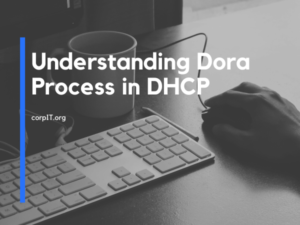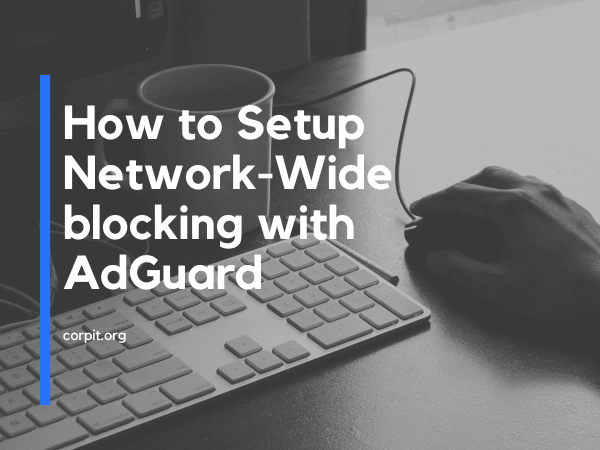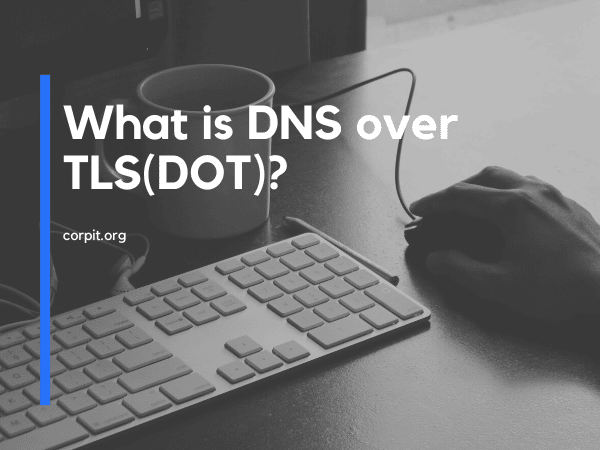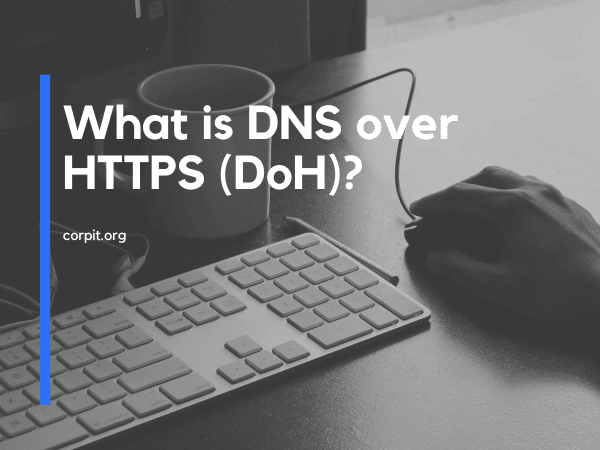Today will talk about the DHCP. We all know how important the internet is for us. But to run the internet we need IP. Guess who provides this beautiful thing to use DHCP. So today will talk about the DHCP. How it will assign the IPs to the network devices. Also, it will talk about the alternative the DHCP. Also the PRo and Cons of using the DHCP.
Table of Contents
What is DHCP?
DHCP stands for the Dynamic Host Configuration Protocol. It is a protocol that will assign dynamic Ip to network devices. Using these Ip network devices will communicate. DHCP helps organize all the Ip in a central system that is easy to manage. This all is automated so Admin needs to set up the IP in every system.
Now we know about the DHCP and what it does. Let’s see how that DHCP assigns the Ip to the network devices.
Working of DHCP?
The process of assigning Ip to any network device is known as DORA. Will see how DORA works. It is not Dora the explorer so please be aware.
In DORA there are a total of 4 steps will take place. After these 4 steps, any network device has there own IP.
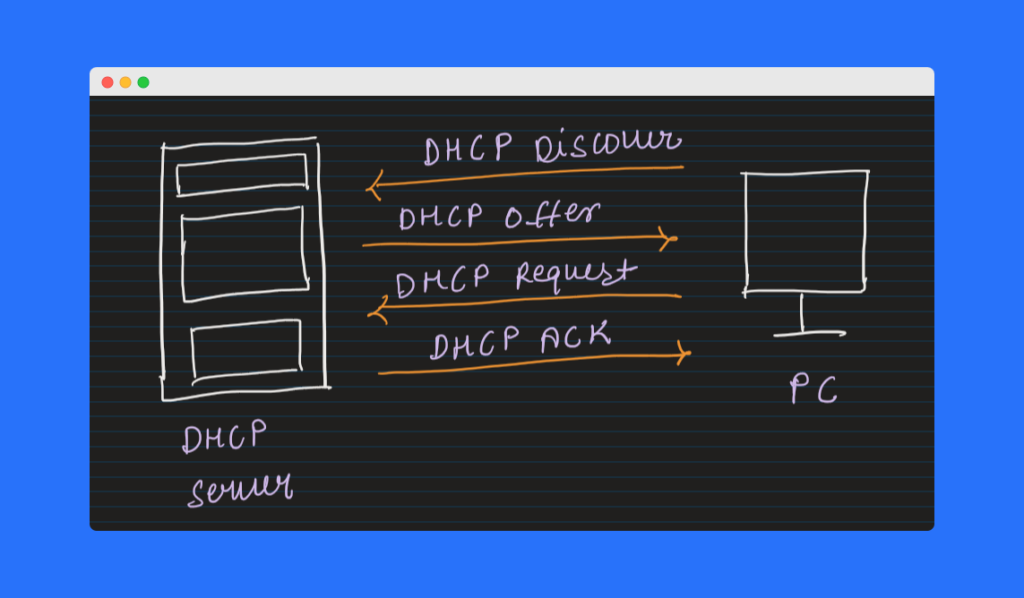
1. DHCP Discover
Whenever a system comes up in a network. It will broadcast a message on the network. Stating I need an IP. With that message, it will also add his Mac address. So that DHCP will target that.
2. DHCP Offer
Once DHCP listens to the broadcast message. It will offer an IP, Mac of the DHCP Server, Ip of the DHCP server, netmask and Lease time.
3. DHCP Request
Once the Network devices have the DHCP offer. It will send a request back to the DHCP server. Stating that I am agreeing with the Ip. Will use these Ip in future communication.
4. DHCP ACK
Once the DHCP server will listen to this Message from network devices. It will make an entry into the system. As a response, it will send an ACK message. Stating that save your data and now you can use that Ip.
Advantages and Disadvantages of DHCP?
We already learn lots of things about the DHCP and how its working but let discuss about the pro and cons about the DHCP.
Advantages of DHCP
- It is easy to use and It automatic the assignment of IP addresses.
- Implementation does not need any extra cost.
- As all data is centralized so any Duplicate or Invalid Ip can be detected.
- It is simplifying the networking
Disadvantages of DHCP
- It is a single point of failure.
- Client cannot communicate in case of Ip absence.
- It comes with a security risk. As it can easily authenticate the client.
Alternative of DHCP?
Most people use DHCP. Due to its ease of use. But there are still a few situations, where we need to seek the alternative. Once a popular alternative is APIPA. I already created a detailed article on that. But the only downside is that it works only in Windows. There are some others like TFTPD32, Serva 32/64, Technitium DNS Server, and so on.
DHCP FAQ
What is DHCP?
What is DHCP’s purpose?
Who Created It? How Was It Created?
How is it different than BOOTP or RARP?
RARP is a protocol used by Sun and other vendors that allows a computer to find out its own IP number, which is one of the protocol parameters typically passed to the client system by DHCP or BOOTP. RARP doesn’t support other parameters and using it, a server can only serve a single LAN. DHCP and BOOTP are designed so they can be routed.
Can DHCP support statically defined addresses?
Can a BOOTP client boot from a DHCP server?
Can a DHCP client boot from a BOOTP server?
In particular, the TCP/IP stack included with Windows 95 does not have this capability.