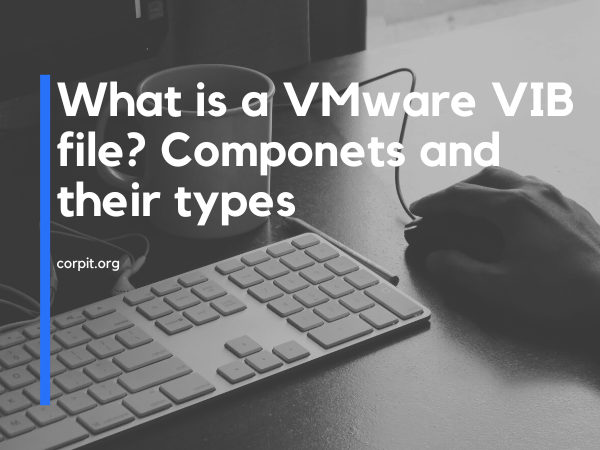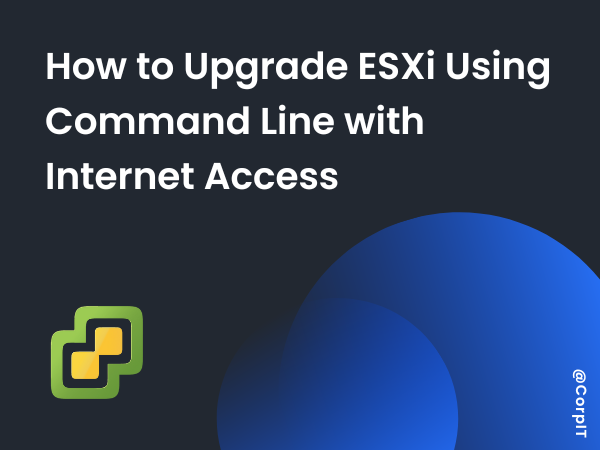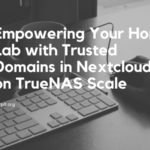After the release of vSphere 5, the concept of VIB is introduced. If you talk about the VIB in layman’s terms then this is the building block of ESXi. If you want to add some functionality to the ESXi image you need to add a certain VIB and vice versa.
For the past some time this question is coming to me again and again. What is VIB and how we can remove that? This article will discuss those things in detail.
Table of Contents
What is VIB?
For general understanding, VIB is the software package that you can add to the ESXi image. VIB stands for the vSphere Installation Bundle. It is a kind of tarball or ZIP. With the increased amount of hardware where we can install ESXi. We need these VIBs to make sure ESXi works properly on those devices.
VIB is similar to drivers. Sometimes to activate certain features we need to attach those VIBs to the ESXi image.
Components of the VIB?
In general, there are 3 main components of VIB and they are listed below:
- A File Archive
- An XML descriptor file
- A Signature file
A File Archive – This is the main file that contains the driver or payload. This is the essential file of the VIB.
An XML descriptor file – As the name suggests this is only the file that contains the information about the VIB like any dependencies required, Weather a reboot is necessary or not, etc.
A Signature file – This is a file using which we can identify the trust of the file. Whether this is VMware-supported or not. More about the Signature will learn in the next section.
Types of VIB?
So now we understand the VIB and their component of VIB. Now let’s discuss the types of VIB. Here we are classifying the VIb based on this Signature. There 4 types of VIB-
- VMwareCertified
- VMwareAccepted
- PartnerSupported
- CommunitySupported
VMwareCertified – These VIBs are created and tested by VMware.
VMwareAccepted – These VIBs are created by the partner and tested by the partner itself. But the test is shared by VMware.
PartnerSupported – These VIBs are managed and developed by partners. All the testing is performed by the partners. In this case, VMware does not verify the result.
Community Supported – These are the VIBs that are created by individuals. They are not supported by VMware and VMware Partners.
Why do we need to remove the VIB?
There are situations where we need to remove some VIB. Below is the reason:
- As that hardware is not in the server.
- That functionality is decommissioned.
- The functionality added in the ESXi image need not add any additional VIB.
Important VIB commands?
Now we understand everything about the VIB. Not let’s see how we can check and remove the VIB.
- Below is the main command to do anything related to VIB
esxcli software vib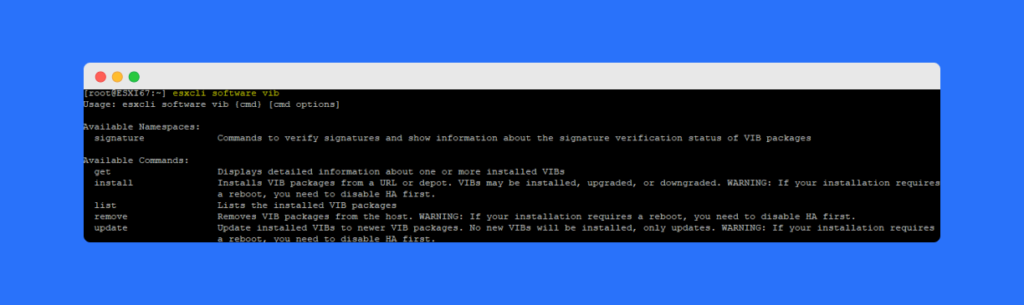
- Now if we want to list down all the available VIBs in the system we can run the below command
esxcli software vib list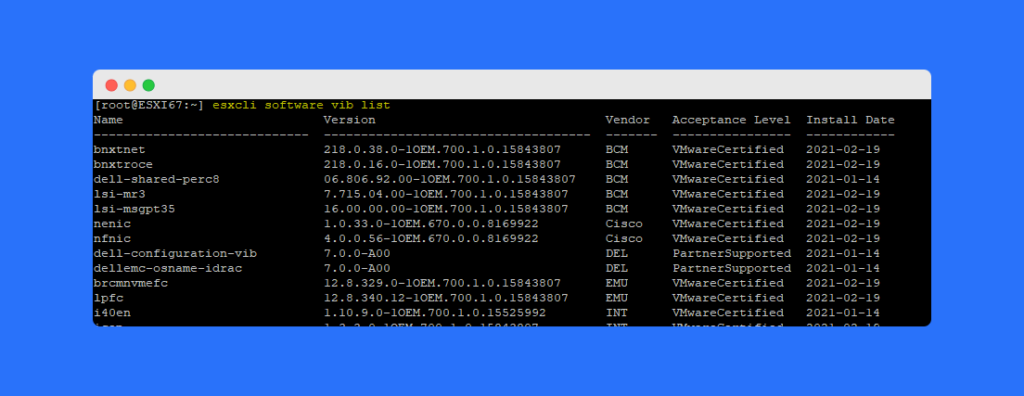
- If we want to remove any VIB then we can run the below command
esxcli software vib remove -n- If you want to update any vib then you can run the below command
esxcli software vib update -d <path to zip bundle>
esxcli software vib update -v <path to iso bundle>- If you want to install any vib then you can run the below command
esxcli software vib install -d <path to zip bundle>
esxcli software vib install -v <path to iso bundle>Conclusion
So this is a short article about the VIB. We discussed everything related to VMware VIB. Hope you like it. If you have some doubts you can comment or reach out to your social. Stay tuned for the more such amazing article.