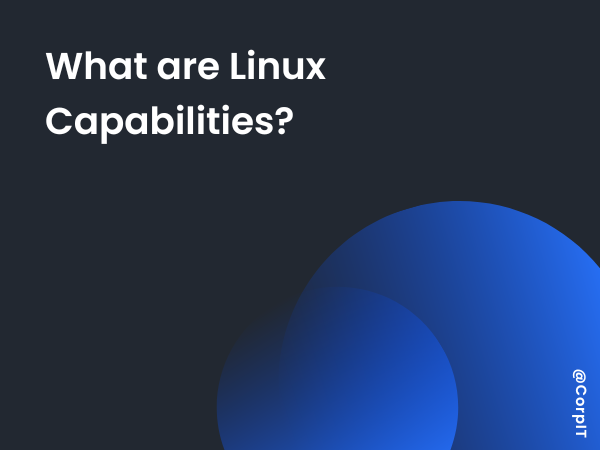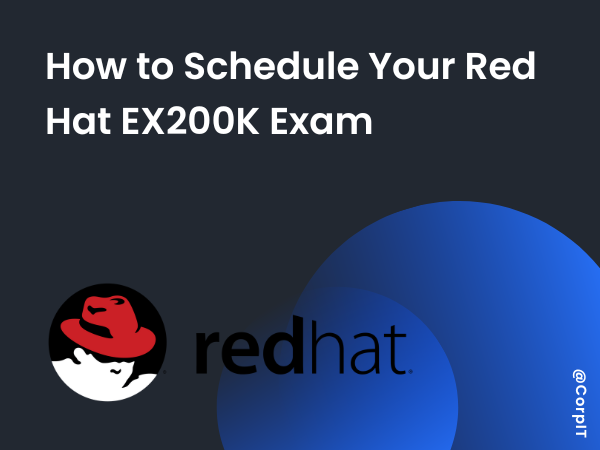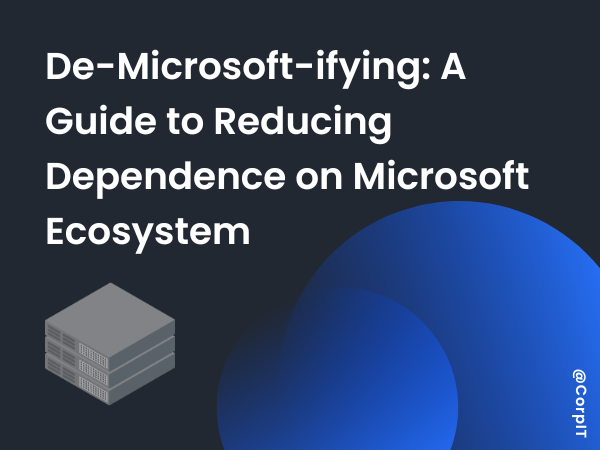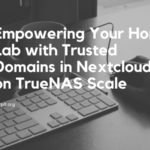Filerun is a file management platform that allows users to easily store, share, and collaborate on files from any device with an internet connection. It is designed to be easy to use and highly customizable, making it a popular choice for businesses and individuals alike.
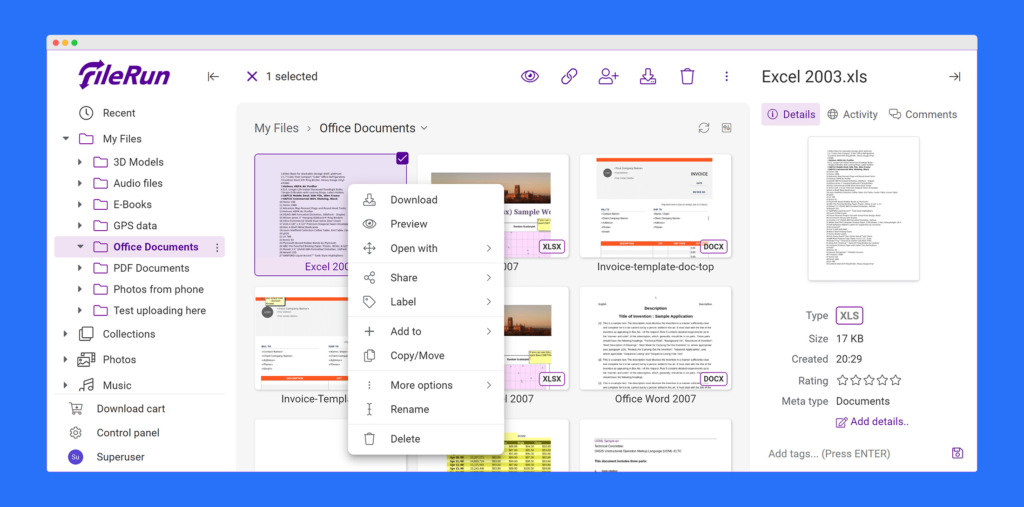
To set up Filerun, you will need to follow these steps:
- Choose a hosting provider: The first step in setting up Filerun is to choose a hosting provider. Filerun is a self-hosted platform, which means that you will need to purchase a hosting plan from a provider in order to use it. There are many different hosting providers to choose from, each with its own set of features and pricing plans.
- Install Filerun: Once you have chosen a hosting provider, you will need to install Filerun on your server. This typically involves uploading the Filerun installation files to your server and running the installation script. The installation process is generally straightforward and includes a number of options for customizing your installation.
- Configure Filerun: After installing Filerun, you will need to configure it to meet your specific needs. This may involve setting up user accounts, configuring storage and networking, and installing additional plugins or themes. Filerun includes a user-friendly web-based interface that makes it easy to perform these tasks.
- Use Filerun: Once Filerun is installed and configured, you can start using it to store, share, and collaborate on files. Filerun includes a range of features to make this process easy, including file sharing, real-time collaboration, and integration with popular productivity and collaboration tools such as Microsoft Office and Google Drive.
In addition to these steps, there are also a few other things you may want to consider when setting up Filerun:
- Security: Filerun includes a number of security measures to protect against cyber threats and ensure that user data is secure. This includes encryption of data in transit and at rest, as well as authentication and access controls to prevent unauthorized access to resources.
- Customization: Filerun is highly customizable, allowing users to tailor the platform to meet their specific needs. This includes the ability to customize the appearance of the interface, as well as to add custom plugins and themes.
- Integration: Filerun can be easily integrated with a wide range of applications and services, making it a useful tool for businesses and individuals alike. It includes built-in integration with popular tools such as Microsoft Office and Google Drive, as well as the ability to add custom integrations through the use of plugins.
Overall, Filerun is a powerful and customizable file management platform that allows users to easily store, share, and collaborate on files from any device with an internet connection. By following the steps outlined above, you can easily set up Filerun and start using it to manage your files and collaborate with others.
Table of Contents