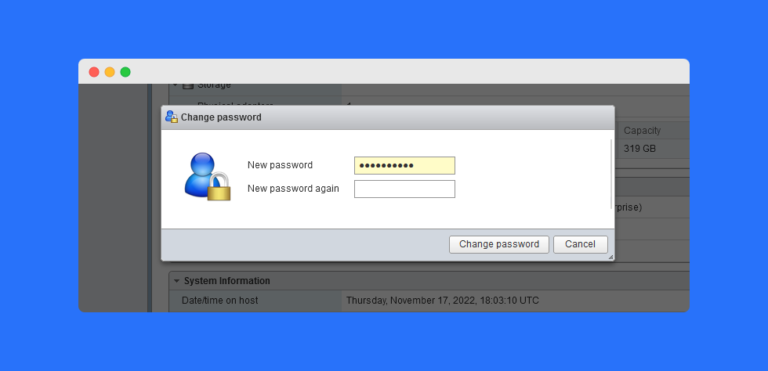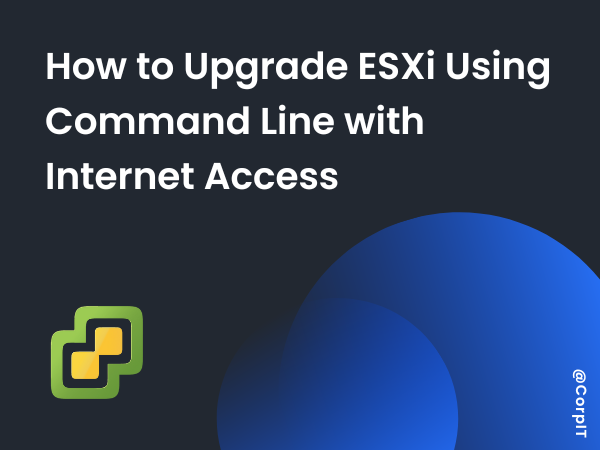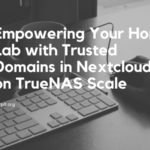Securing your host is so important. For that, the best practice is to change the default password. This article will discuss various ways to change your ESXi root password.
Table of Contents
Changing an ESXi/ESX host root password using the SSH
1.) login in to the ESXi using SSH.
2.) Enter the below command to get the root privilege
su -
3.) Enter the below command to change the password for the ESXi
passwd root
3.) Enter the new password two times and you are good to go. You successfully changed the password.

Changing an ESXi/ESX host root password using the host client
1.) Login to the host client and on the top bar click on username@ESXI_IP
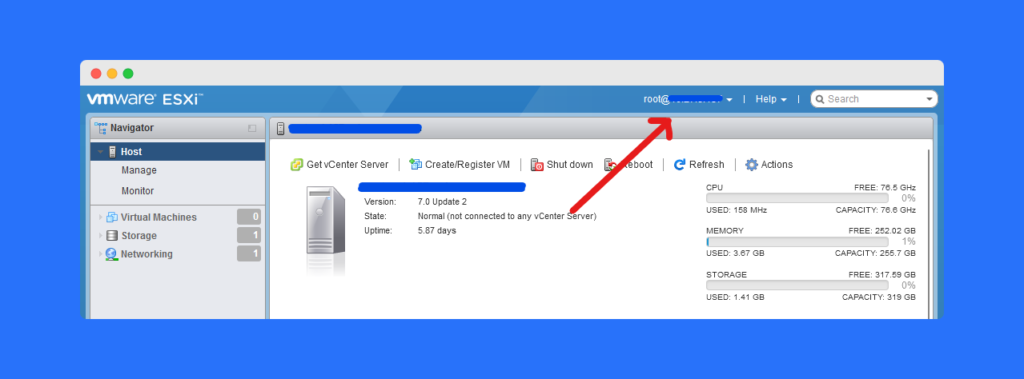
2.) There you will find an option to change the password
3.) New dialog box will appear to enter your new password and you successfully change the password.
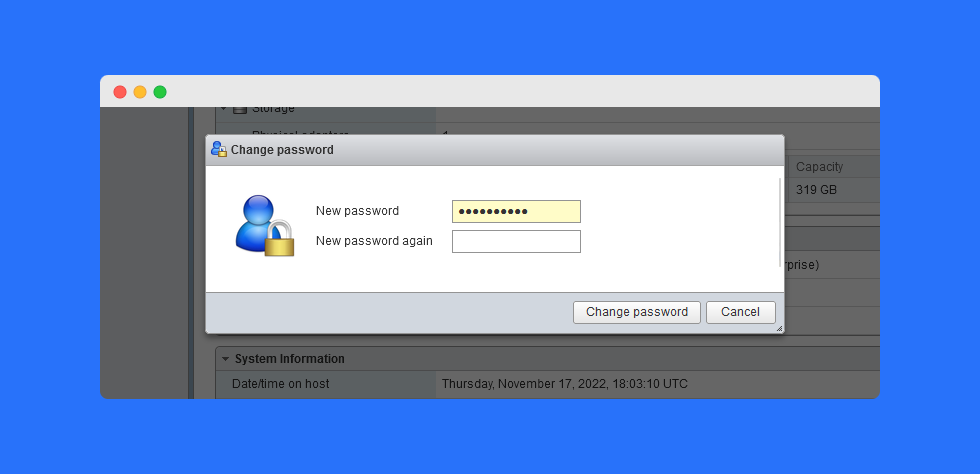
Conclusion
Hope you like this short article. If you have any new way to do that please add this in a comment. Will love to add those methods in this post in a future iteration.