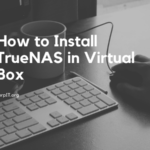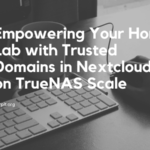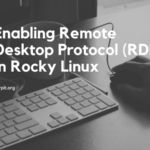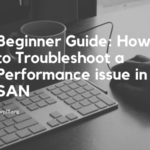This is a quick article about the error that we got in vCenter upgrade. “FQDN server name is not present in certificate subject alt names“. There are few steps that you can follow to solve the issue.
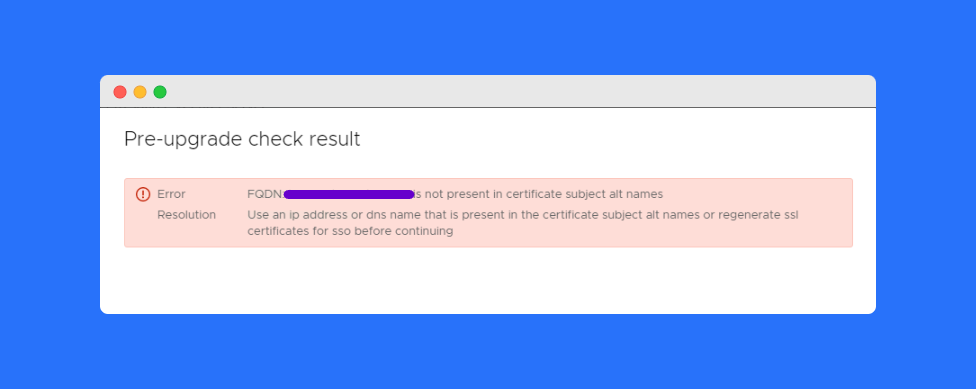
Table of Contents
Workaround
We need to reset all the certificates inside the vCenter. Below are the steps how we can do it:
- Log in to vCenter Server shell and start the vSphere Certificate Manager.
/usr/lib/vmware-vmca/bin/certificate-manager- Select Option 8, Reset all Certificates.
- Enter the administrator user and password.
- When prompted, enter your certificate information.