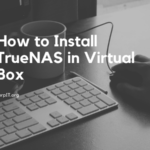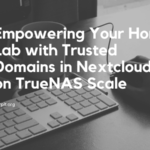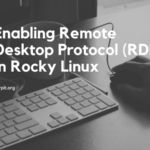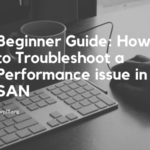Recently, I encountered a ticket where the customer faced difficulties writing to the var directory. In this article, we’ll explore how I resolved this issue:
- Begin by logging into the ESXi host via SSH and executing the following command:
vdf -h- Next, examine the output of the command mentioned above to determine if the available space is full or not.
- If the space appears to be full in the /var directory, navigate to /var using this command:
cd /var- Once within the /var directory, execute the following command. This will display the sizes of all folders and files within the /var directory:
du -shc *- Identifying that /var/spool is the directory causing the issue, I proceed to navigate to it:
cd /var/spool- Upon inspection, I found numerous trap files, which likely resulted from errors in the host.
Having identified the root of the problem, let’s delve into the solution:
- To disable SNMP, enter the following command:
esxcli system snmp set -e false- Subsequently, delete all contents of the /var/spool directory using this command:
rm *.trap
With these steps completed, the space issue within the /var directory should be resolved, allowing normal write operations.
Table of Contents
Conclusion
In conclusion, resolving the full storage issue in the ESXi host’s /var/spool directory is essential for optimal performance. By investigating the root cause, disabling SNMP, and removing unnecessary files, we’ve successfully addressed the problem.
For further assistance or questions, feel free to reach out via Twitter or this post comment section