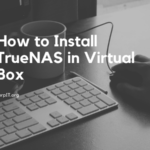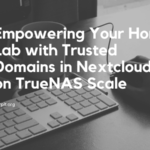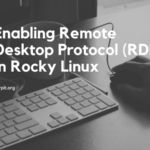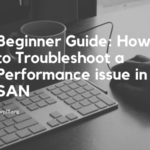Netdata is a popular open-source monitoring tool that can be used to monitor the performance and health of Linux systems in real-time. In this article, we will look at how to install Netdata on an Ubuntu server.

- The first step is to install the
gitandzlib1g-devpackages, which are required by Netdata. This can be done by running the following command:
sudo apt-get install git zlib1g-dev- Next, clone the Netdata git repository to your Ubuntu server using the following command:
git clone https://github.com/netdata/netdata.git --depth=1- Once the repository has been cloned, navigate to the
netdatadirectory and run thenetdata-installer.shscript. This script will automatically install all of the required dependencies and configure Netdata for you. You can run it using the following command:
cd netdata
sudo ./netdata-installer.sh- After the installation is complete, you can access the Netdata dashboard by opening a web browser and navigating to
http://<server-ip-address>:19999, where<server-ip-address>is the IP address of your Ubuntu server. This will bring up the Netdata dashboard, which displays real-time information about the performance and health of your system. - By default, the Netdata dashboard is only accessible from the local server. If you want to be able to access it from a remote computer, you will need to edit the
/etc/netdata/netdata.confconfiguration file and set thebind tooption to your server’s IP address. For example:
[web]
bind to = 192.168.1.100- Save the configuration file and restart the Netdata service using the following command:
sudo systemctl restart netdata- You should now be able to access the Netdata dashboard from a remote computer using the IP address of your Ubuntu server.
In summary, installing Netdata on Ubuntu is a simple process that involves installing the required dependencies, cloning the Netdata git repository, and running the installation script. With a little bit of effort, you can easily set up Netdata on your Ubuntu server and start monitoring its performance and health in real-time.