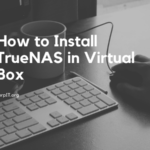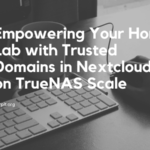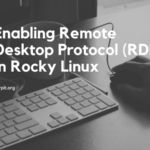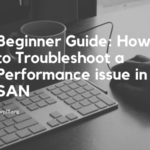Installing Proxmox on a bare metal server involves a few steps, but is generally a straightforward process. Here is a general outline of the steps involved:
- Prerequisites: Before installing Proxmox, you will need to ensure that your server meets the minimum hardware requirements. These requirements include a 64-bit processor, at least 2 GB of RAM, and at least 20 GB of storage space. You will also need to have a bootable USB drive or DVD with the Proxmox installation media.
- Boot from installation media: To start the installation process, you will need to boot your server from the installation media. This can typically be done by setting the boot order in the BIOS or UEFI settings to boot from the USB drive or DVD first.
- Install Proxmox: Once your server has booted from the installation media, you will be presented with the Proxmox installation wizard. This wizard will guide you through the process of installing Proxmox on your server. Some of the steps you will need to follow include selecting your language, choosing your network settings, and partitioning your storage.
- Configure Proxmox: After the installation process is complete, you will need to configure Proxmox to suit your needs. This may involve setting up user accounts, configuring storage and networking, and installing additional software packages.
- Create and manage virtual machines: Once Proxmox is installed and configured, you can begin creating and managing virtual machines. This can be done through the Proxmox web interface, which provides a user-friendly interface for creating and managing VMs and containers.
Installing Proxmox on a bare metal server can be a great way to take advantage of the benefits of virtualization, such as improved resource utilization and increased security. It is a relatively straightforward process, and with the Proxmox installation wizard and web-based management interface, it is easy to get started.
One thing to keep in mind is that Proxmox is designed to be run on a dedicated server, rather than a personal computer. This is because it requires specific hardware and software configurations in order to run effectively. If you are planning to install Proxmox on a personal computer, you may need to make some additional configurations in order to get it up and running.
Overall, installing Proxmox on a bare metal server is a relatively simple process that can provide a wide range of benefits for businesses of all sizes. By using Proxmox, you can easily create and manage virtual machines and containers, improving resource utilization and security in the process.