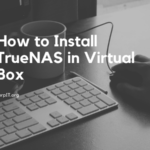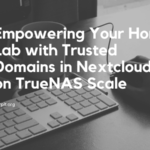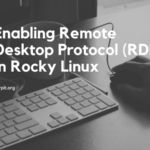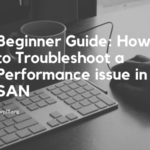In the intricate world of networking, the Maximum Transmission Unit (MTU) size plays a pivotal role in determining the efficiency and reliability of data transmission. Understanding the MTU size across your environment is crucial for optimizing network performance. In this article, we will explore the process of unraveling MTU sizes using the Ping utility, providing insights into why this measurement matters and how it can impact your network.
Table of Contents
What is MTU and Why Does It Matter?
The MTU represents the maximum size of a data packet that can be transmitted over a network without fragmentation. It’s a critical factor in ensuring smooth communication between devices, and finding the optimal MTU size can significantly enhance network efficiency.
Using Ping to Probe MTU Sizes
Ping, a ubiquitous network diagnostic tool, can be leveraged to discover the ideal MTU size for your environment. By tweaking the packet size in Ping requests, we can systematically identify the largest packet size that can traverse the network without fragmentation.
Step-by-Step Guide: Unveiling MTU Sizes
1. Open a Command Prompt or Terminal:
Initiate the process by opening a command prompt on Windows or a terminal on Unix-based systems.
2. Crafting Ping Requests:
Use the Ping command with the -l flag on Windows or the -s flag on Unix-based systems to set the packet size. Gradually increase the packet size until you encounter fragmentation.
ping -l [packet_size] [destination] # On Windows
ping -s [packet_size] [destination] # On Unix-based systems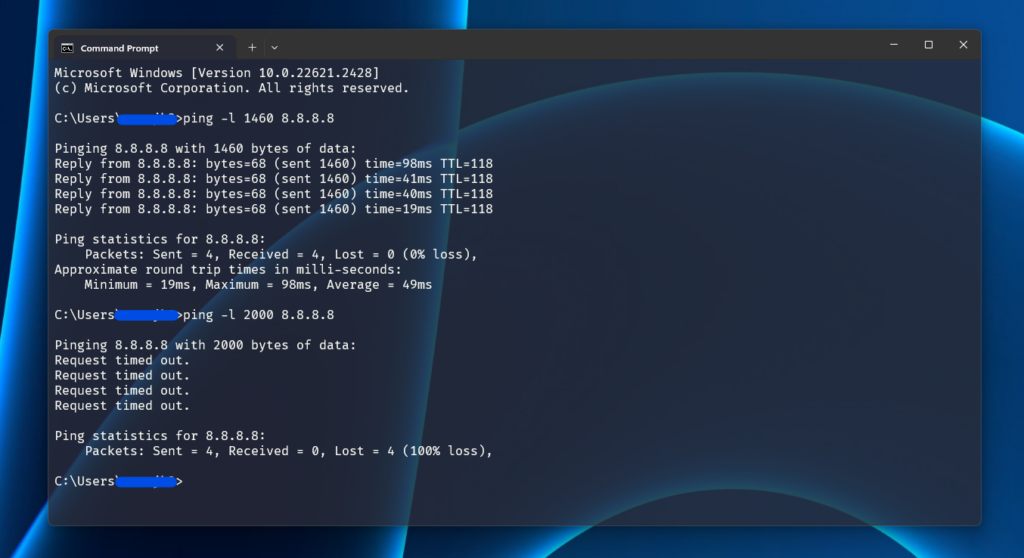
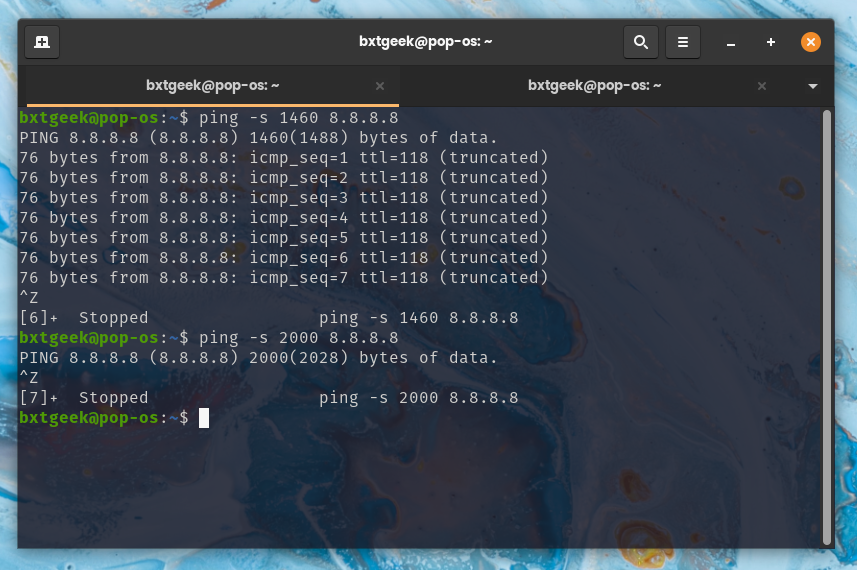
3. Analyzing Results:
Observe the Ping results for signs of fragmentation or packet loss. The optimal MTU size is just below the threshold where issues arise.
Challenges and Considerations
While Ping is a valuable tool for probing MTU sizes, it’s essential to consider that firewalls, routers, and other network devices may impose limitations. Additionally, changes in network conditions can affect the optimal MTU size over time.
Conclusion
Unraveling MTU sizes across your environment with Ping provides valuable insights into your network’s dynamics. By fine-tuning these sizes, you pave the way for enhanced network performance, reduced packet fragmentation, and a more robust communication infrastructure. As you embark on this journey, remember that ongoing monitoring and periodic adjustments are key to maintaining an optimized MTU configuration.
Understanding MTU sizes is akin to deciphering a code that unlocks the full potential of your network. Armed with this knowledge, you’re better equipped to navigate the complexities of data transmission and elevate the efficiency of your network environment.