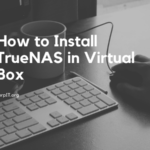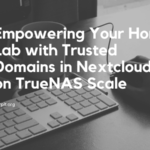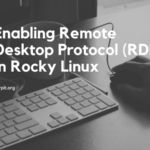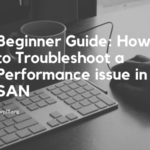In the world of macOS, the Terminal app is a powerhouse for users who crave efficiency and customization. While the default Terminal offers robust functionality, exploring additional tools can enhance your productivity and streamline your workflow. Let’s embark on a journey to uncover some of the best Mac Terminal apps that are sure to revolutionize how you interact with your system.
Table of Contents
Homebrew
Homebrew is a must-have package manager for macOS, offering a convenient way to install, manage, and update software packages from the command line. Whether you’re a developer, sysadmin, or casual user, Homebrew simplifies the process of installing and maintaining a wide range of applications and utilities.
/bin/bash -c "$(curl -fsSL https://raw.githubusercontent.com/Homebrew/install/HEAD/install.sh)"
btop
btop is a sleek and feature-rich process viewer for the terminal, providing real-time insights into system resource usage. With its intuitive interface and interactive graphs, btop allows you to monitor CPU, memory, and disk usage with ease, making it an invaluable tool for system monitoring and troubleshooting.
brew install btop
Autin
Atuin transforms your current shell history into a SQLite database, enriching it with enhanced contextual information for your commands. Leveraging this context, Atuin empowers you with quicker and more efficient search capabilities within your shell history.
Moreover, Atuin offers an optional feature to synchronize your shell history across all your devices, ensuring seamless continuity. This synchronization process is fully end-to-end encrypted, guaranteeing the utmost privacy and security.
You have the flexibility to utilize either the server provided by Atuin or host your own server. Alternatively, if synchronization isn’t your preference, you can opt out entirely. Rest assured, all historical data sync is encrypted, safeguarding your information from unauthorized access, even from us—we have no access to your data, and have no desire to.
/bin/bash -c "$(curl --proto '=https' --tlsv1.2 -sSf https://setup.atuin.sh)"
fzf
fzf is a blazing-fast fuzzy finder for the terminal, offering lightning-fast search and navigation capabilities. With its intuitive interface and powerful filtering options, fzf allows you to quickly search through files, directories, and command history, making it easy to find what you’re looking for with minimal effort.
brew install fzfDust
Dust is a modern alternative to the du command, offering a more intuitive and visually appealing way to analyze disk usage. With its interactive interface and colorful visualizations, Dust allows you to quickly identify large files and directories taking up valuable disk space, helping you optimize your storage usage and reclaim valuable space.
brew install dust
Bat
Bat is a powerful replacement for the cat command, offering syntax highlighting and line numbering for improved readability. With its sleek and modern interface, Bat makes it easy to view and navigate through the contents of files, making it an essential tool for developers, sysadmins, and power users alike.
brew install bat
tldr
tldr is a community-driven command-line tool that provides simplified and practical examples for common commands. With its concise and easy-to-understand explanations, tldr makes it easy to learn new commands and discover useful options and features, making it an invaluable resource for users of all skill levels.
brew install tldr
Tmux
Tmux is a terminal multiplexer that allows you to create and manage multiple terminal sessions within a single window. With its powerful window and pane management features, Tmux enables you to organize your workflow and multitask more effectively, making it an essential tool for power users who need to juggle multiple tasks simultaneously.
brew install tmux
Conclusion
In conclusion, these best Mac Terminal apps offer a diverse range of features and capabilities to enhance your command-line experience on macOS. Whether you’re looking to streamline your workflow, optimize system performance, or automate repetitive tasks, these tools have you covered. So why wait? Start exploring these fantastic Terminal apps today and unlock the full potential of your macOS system.